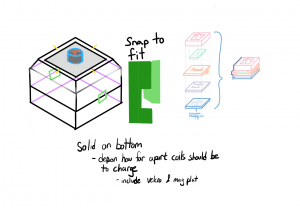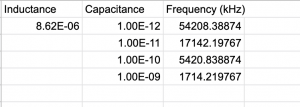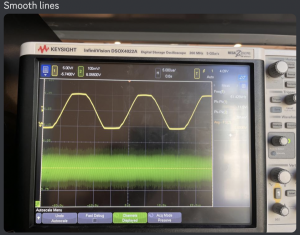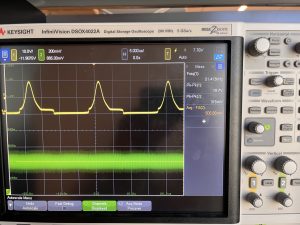This week, Korene and I worked on finding ways to improve the power delivery of the magnetic charging system since from last week, we discovered that a simple circuit would not deliver enough current to charge the seeed xiao board. We first spent some time trying to look for power amplifiers that would work at the high AC frequencies that we would be amplifying as well as a voltage-controlled sine wave oscillators, which were a bit elusive, and a lot of circuit diagrams came up instead. Many of the ICs that came up turned out to generate non-sine waves (many trapezoidal looking waves – basically square waves with rise and fall times) and figuring out which waveform the VCO outputted was often not on the datasheet. After talking a bit with Professor Tamal about using an ecosystem, we switched direction to looking into Qi wireless charging compliant ICs and boards, where we found a couple small sized wireless charging kits (Wireless Charging 10mm Coil 150mA Wireless Transmitter + Receiver Power Charger 5V Output (10mm Coil 150mA) (amazon.com)) on amazon and zoomed in on the product pictures to get the board name/chip name – XKT-412. This chip’s datasheet was only in Chinese and could only be found on AliExpress and Amazon. After some attempts at deciphering it, we moved on to trying to find Wireless Charging ICs on digikey. From there, we found some good ICs on digikey that came with an example project but those chips were obsolete and could no longer be bought. Then, we went over our seeed board’s battery management system requirements and ordered wireless charging transmitters by current, and many of them had quite low (3-3.6V) voltages, which we thought was too low at the time, and the ones with higher voltages either had tiny currents, no listed current, or were obsolete and were not sold anymore. We then looked on mouser and looked through many viable options, and unfortunately, many of them were not stocked (BD570xx Qi / PMA Wireless Power ICs – ROHM | Mouser). We eventually found a chip that had 4.5-24V along with 87mA current that was stocked, but that chip had 68 pins and was very complex and the datasheet did not give us a lot of information on how to use it or how the many pins worked. This was when we reached out on slack for help and moved to looking at the application notes instead. We then had a meeting with our instructors about this, and tried to look for more simple ICs since that IC had many components we do not need, and in the end we circled back to the amazon wireless charging kits, and found another variant of the XKT series, the XKT-510, which actually had a datasheet in English, although not with perfect translations (XKT-510.pdf (sakura.ne.jp)) along with example wiring circuits of both the transmitter and receiver to go along with it, and we decided that ideally, we would go with these chips as their pinouts and circuits were much more manageable than the 40-68 pin wireless charging ICs we found on digikey and mouser.
Our progress is slightly behind as although I hoped to resolve the power and current issues by this week, the extensive amount of research we had to do as well as the shipping time for the XKT ICs will push the power integration and PCB manufacturing on Korene’s part further back than we anticipated. With this adjustment in schedule, in the meantime, I can find the resonance for the official coils we ordered as well as start working on my other task, the design of the keyboard configuration software instead and shift around my schedule a bit.
Next week, I hope to record the required capacitor values for resonance for the industrially made coils we ordered, which should arrive soon (?) and work on the design and plan for the software configurations that will go on the main microcontroller, which for now is just another seeed xiao board. We should also order samples to test the XKT chips as soon as possible due to their weeklong shipping times.