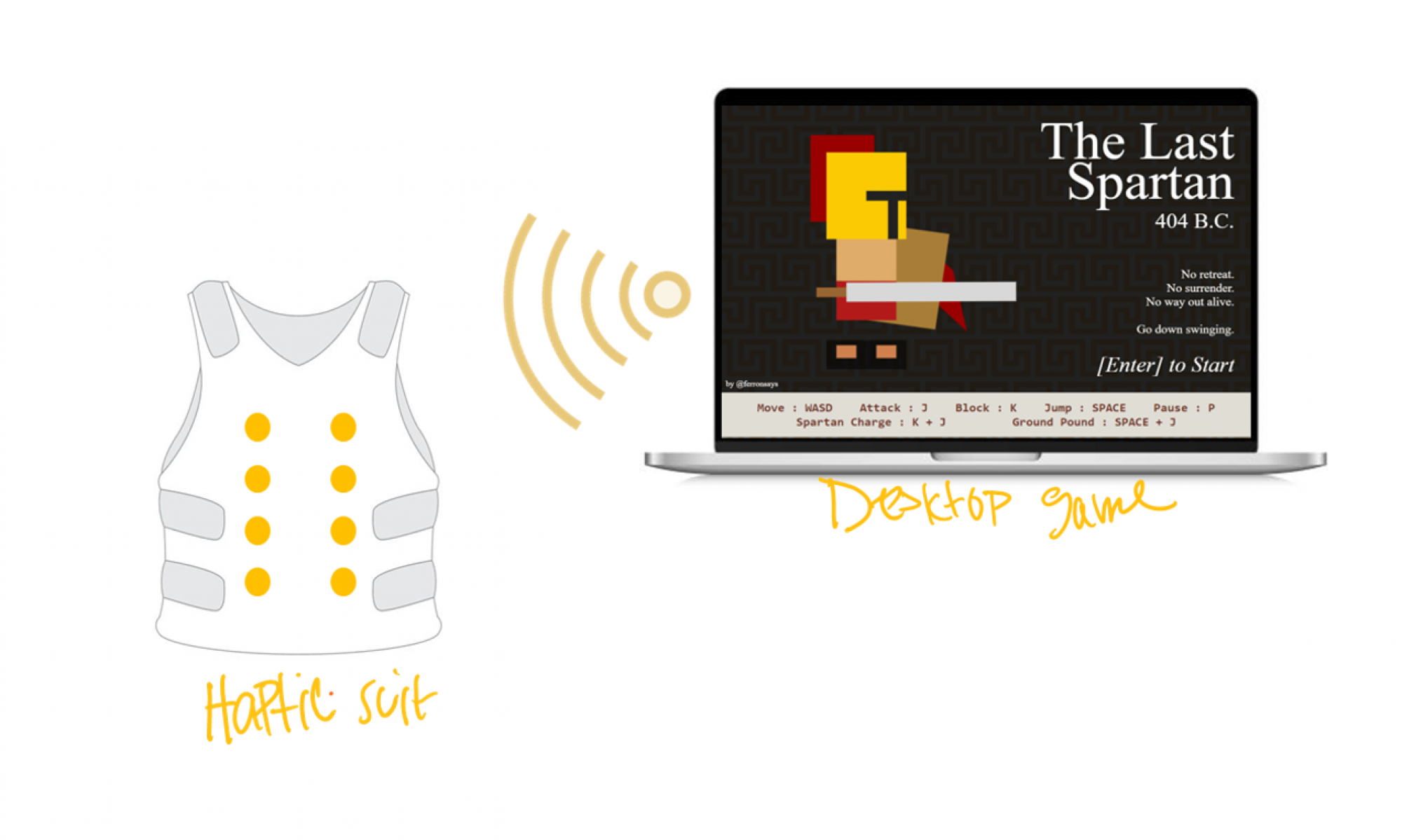Updates for the week
This week I tested the vibration of the coin motor using an Arduino in order to get a sense of how strong it felt to the human touch. At first, I programmed it using a digital pin which can only be programmed to either high (highest vibration strength) or low (off). I found this created an extremely unpleasant sensation, the motor did not need to be at maximum strength. Instead, I programmed it using an Analog pin (known as a PWM pin on an Arduino) and set it to half strength which sits at about 127 on a scale of 0-255. The simple code I wrote for this test can be found in our Github, under the “arduino-testing” repository
Next I researched how to get more PWM pins on an Arduino. An Arduino only carries 6 PWM pins, and for our implementation, we’re going to need around 20 pins. This meant I need to either convert the digital pins to PWM pins or look for a hardware alternative. I went with the former solution seeing as we already have several Arduinos on hand to test and waiting for another piece of hardware was not going to effective. This brought me to use the softPWM library available on the Arduino IDE, which is capable of converting digital pins to PWM pins.
I also researched the possible avenue of a joystick with an accelerometer as an input device in order to remove the keyboard from the gaming experience. As mentioned in the team status report, we had to abandon this idea based on our user survey. Users stated this type of control is very unpopular, and going out of style in the gaming community. Thus, our team is advancing with the wireless Xbox controller idea and I used my time this week to reconfigure the keys of an existing Nintendo controller I had, to keyboard keys. I reconfigured the keys through a gaming platform called steam as shown in figure below. I had to be thoughtful about where exactly to map the keys, this required me to think about where a person’s thumb naturally lies when holding a controller (this should correspond to a <space> hit on the keyboard), what keys are they most likely to hit during the game (jump and attack) and where I could map those on the controller. I used my own Nintendo controller for this test, but since it only has a wire capability, we are going to order an Xbox controller for the final project design and the logic still stays the same.

figure 1
I also needed to ensure that the suit remains wireless. To do so, the Arduino inside the vest which connects all the motors and RGB lights together, needs to be wireless as well. Since we don’t have any input sensors in our suit, it only needs to act as a receiver and our laptop which holds actual parsed user game data, will act as a transmitter. I landed on two possible solutions to achieve this: (1) using a regular Arduino but attaching a Wi-Fi shield. This required us to buy a $69 XBee antenna and it doesn’t have SDA/SCL pins we would need in order to expand our pin range and use I2C. (2) using an Arduino Wi-Fi Rev 2. This solution requires us to buy an expensive Arduino ($53) but it works perfectly as long as we connect the Arduino to the same Wi-Fi as the Wi-Fi on the transmitting laptop. (3) Using an ESP 32 board. It’s fairly priced ($13.99 for two boards) but I didn’t explore this solution too much. It was brought forward by our team’s TA after we ordered the Wi-Fi Rev 2 but if the Rev doesn’t work, we will definitely have this to work with.
Progress on Schedule
So far, I’m on schedule so that we can begin simple integration tests over the course of next week, but I will need at least some time to myself in order to test the wifi rev 2 before we can do effective integration testing.
Deliverables for next week
I’m currently still researching what points on the torso will feel . I landed on a research article that gave a good point for the shoulders, but I need more for the front and side torso. I think over the course of the next week, I will finalize these feedback points by reading more research articles and map them in order to move forward. I will also look more into how we want to package the motors for each feedback point, exploring a PCB board as an option since it is easy to reproduce and scale.
ECE Courses
I think the most useful ECE courses that cover our design principles would be 18300 (getting the motors and sensations correctly) and 18213 (general coding abilities). Relating to Arduino and sensor knowledge, 60225 (intro to physical computing) helped immensely since we were working on bringing projects with input devices to life using Arduino.