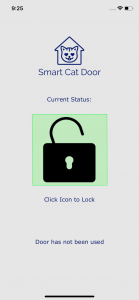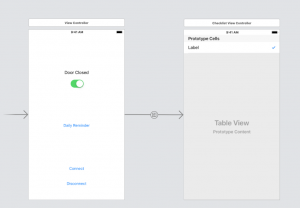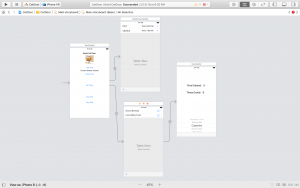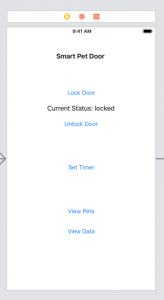This week I was very busy in creating a functional system. I finalized the code this week which takes into account the two PIR sensors and the camera, in turn opening or closing the door. In addition, this required much wiring for all the power and GPIO pins. I also helped Jing out with getting the solenoid to work (the transistor we were using needed 5V and the GPIO pins output 3.3V).
My major accomplishment this week had to due with the motor and door. Previously, Irene was not capable of creating a functioning motor, which prevented us from having an automated door. Earlier this week, Jing and I decided to fix this as we believed this was a necessary aspect of our project, especially for the demo on Monday. We found a new DC motor that we believed rotated at a fast enough speed and with enough torque. We were able to get this motor to work within a couple of hours. On Saturday, I successfully mounted the motor onto the door, then found a way to use fishing wire to pull the door up! It takes approximately 8 seconds for the door to completely open and 3 seconds for the door to close. Although this was not my aspect of the project I was assigned to do, I was willing to work on it to create a more complete project that better showcased my efforts this semester.

(If you look closely there is clear fishing wire attached between the motor and door)