This week, we were mainly dealing with 1. mounting hardware pieces together 2. implementing stop action for the robot. 3.adjusting the size of camera display on LCD screen 4. fixed the sensor data error we fixed last week

We started off by adding heat sink on raspberry pi and put it into a case. A mistake we made was that we realized the power pack we ordered was not what we expected. Therefore we need to reorder a new one, which dragged us a bit behind our intended schedule. (Without the power pack, raspberry pi cannot be fully mounted on top of the robot. But everything else were in place by now.) Next, we spent a long time implementing the final stop action for the robot, which was not intended. That is, when the robot hits the wall, it should turn off. There is a “wall detection signal” in its sensor packet, which we thought could be used to accurately detect the wall. Yet that builtin function does not work as expected. So we need to figure out a way to make the robot distinguish between an obstacle and wall. If obstacle is detected, robot should rotate until the obstacle is not in its view and continue moving. If wall is encountered, robot should shut down. By looking at the sensor data values returned from the robot, we found that when wall is detected, 4 out of 6 of the sensor value will be greater than 100. The best approach was to find the median of all 6 sensors. If this number is greater than 50, we will say that wall is detected.
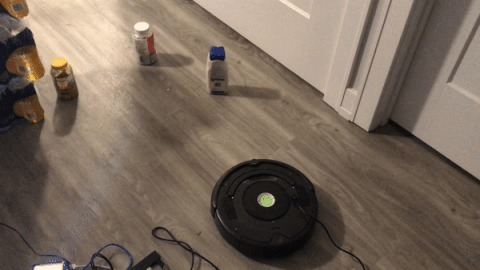
Last week, the problem we encountered was that if we excessively call the get_sensor function, the robot sometimes blow up and returns unintended values which messes up our entire program. This problem is solved by contacting IRobot Create2’s technical support. We followed the instruction provided, and our robot seems to be working fine now.
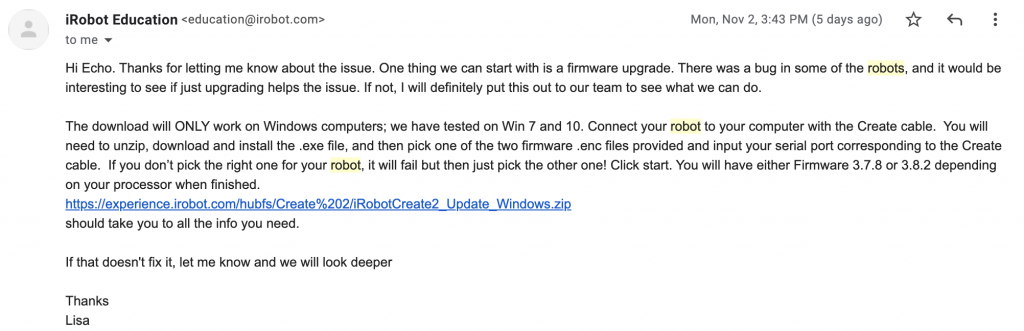
Next week, we will have our robot fully implemented with the raspberry pi mounted on top of robot so that we can give a cleaner and more elegant look of our product. We will also coordinate with Yuhan on making connections between raspberry pi and her website to setup alarm time and download user specified ringtone.