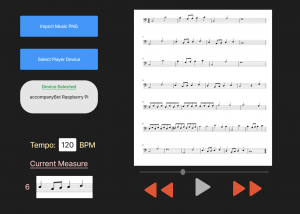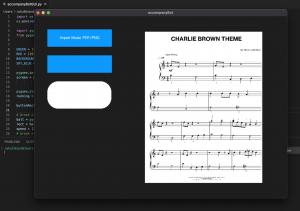In the past two weeks, I primarily worked on the design report. I spent the last few days of the week before spring break writing and editing until we were prepared to submit. Aside from writing the report, I have put together a circuit of five solenoids controlled by an Arduino to determine roughly how much power they consume. Five solenoids turned on at once is our worst-case scenario, so I wanted to ensure that our calculations were correct and that they it does not exceed 60W. I found that if we power the solenoids with their maximum voltage (12V), the five solenoids only draw 4A of current, placing their maximum power consumption around 48W. Additionally, I was testing it with PWM signals, and the solenoids draw even less current. If we are strapped for power, we can use PWM signals instead.

(The image is a bit blurry, but it says 12V and 4.009A.)
This progress is on schedule with our most up-to-date Gantt chart. After spring break, I will begin to put some serious thought into the design of the structure that will hold up the solenoid circuit.
In the coming week, I plan on having a well-thought-up sketch of the chassis. Additionally, since we were thinking about 3D printing the structure, I would like to play around a get a mockup on Solidworks. My goal for the week is to provide something substantial for the course staff on what our chassis will look like.