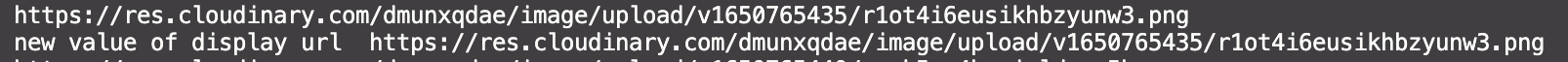This week I figured out how to upload images to the database spreadsheet file and I made some changes to the app. Some of these changes are:
- Using a dropdown menu for the tags/labels instead of a user input text field
- Uploads photo to Cloudinary with the image url inputted into the database when user presses upload and either 1. goes back to add more clothes or 2. finishes uploading all clothes
- Added a screen with two buttons where the user would choose whether he/she wants the outfit recommendation to be formal or informal type of clothing.
- Added a screen with one button that says “Start outfit recommendation”
After being able to upload and save images onto Cloudinary and the database, the only thing left to do with the app is be able to run the shell script that exists locally on the Jetson. I believe there is an easy go-to command that allows you to run scripts locally with Javascript code. I have also begun some unit testing. The most important ones that I have conducted are the response time for uploading the tags to the database and the response time for uploading the image to Cloudinary and inputting the image display url in the database. I have attached screenshots of the response times shown in the console log and plan to put some explanation in the final presentation slides as well.
This coming week I will finish up the connection between my app and the Jetson and also work on the final presentation slides and poster.