Computer Vision: No change, raspberry pi keeps running at 10 fps anytime when testing.
Hardware & Communication between raspberry pi and Robot base: This week, we finished implementing the idle stage action: if the robot does not detect a person from the pi camera, it will keep self rotating. Next, we finished obstacle-handling algorithm: if an object is detect through the robot base’s 4 light bump sensors (right, left, front-left, front-right), it will first self rotate until the obstacle is not in its sensor’s detection range, then move forward for another second. At this point, the person is probably not in camera’s view. So the robot will return to its idle stage again: self rotate until the camera catches the person to perform the next move. Here, we are testing with all bottle sized obstacles scattered sparsely on the ground. We are assuming that during the “moving forward for another second” action, there are no other obstacles on its way. Else it would push the obstacles away instead of avoiding it.
This is a illustration of how robot moves away to avoid obstacles (no camera & person involved):
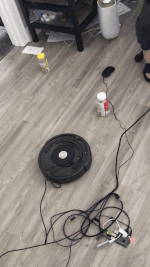
Accident encountered: Later when we were trying to integrate our obstacle-handling algorithm back to our main code, we realized that our raspberry pi camera was very likely broken. We identified that it is camera’s hardware problem from this error message: camera control callback no data received from sensor. We are now trying to verify our guess and buy a new pi camera. Next week, we will solve this problem and start thinking about how Web App communicates with raspberry pi