Peizhi & Echo:
We are ahead of our schedule.
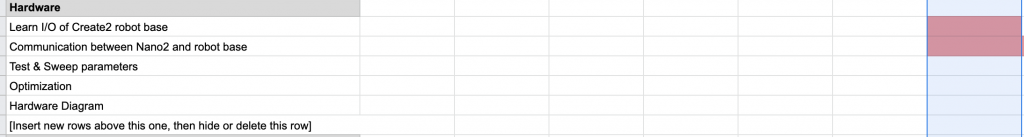
This week:
- the robot now is able to perform “run-away-from-person-action” correctly while keeping our frame rate still at a minimum of 10 fps.
- wrote design report
- made the robot keep playing song while moving
Next week:
- figure out how robot should move when obstacles are encountered
- when in idle stage (when no person is detected), the robot self rotates until person appears in view
- how to physically mount raspberry pi, robot base, usb acceleration and all other parts together as one piece of product
Yuhan:
The most significant risk in my project is how communication between Pi and web app should be scheduled. The most straightforward approach it seems is to use weekly “schedule” command from the Open Interface in the control while loop of Pi. This way the web app only has to communicate to the Pi once(e.g. “alarms at 8am every Monday”) and iRobot will repeat the alarm routine every week. However, I am not very sure if pycreate2 supports the schedule command. I am also not sure how customized the weekly alarm routine can be and if it fits our requirement(e.g. we need the routine to include actuator commands as well as song commands).
A contingency plan is to leave it to the web server to schedule the alarms, i.e. “alarms at 8am every Monday” = web server sends signal to Pi at 7:55am on 10/19, then again on 10/26, etc. I think it requires a more complicated logic that might get buggy more easily and harder to maintain. Right now I am mostly focused on frontend development and then connecting it to the database and will deal with it as it comes later on.
My updated timeline(same as my individual status report):
- week 7(here):
- web app build and deployment set up
- spike on communication between web app and Pi
- create alarm UI
- alarm schedule UI
- week 8:
- create ringtone UI
- pass alarm data from create alarm page to alarm schedule page
- pass ringtone data form create ringtone page to create alarm page
- week 9:
- backend set up
- connect UI with backend
- connect web app with Pi
- week 10(demo)