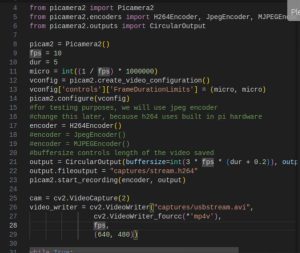|
Brian |
Shubhi |
Simon |
| April 3rd, 2024, Wed |
Fix environment for cv2.imshow, look into options for RPi data transfer |
Purchase requests for cameras/displays/RPis |
RPi setup |
| April 4th, 2024, Thursday |
Fix environment for cv2.imshow/RPi setup |
Talk to Salem’s about using their Cameras, Wifi, installing our own cameras, reimplement fullness acquisition |
RPi setup |
| April 5th, 2024, Friday |
RPi setup, set up server/method for data uploading from RPi |
Reimplement fullness acquisition |
RPi access camera module and USB camera simultaneously |
| April 6th, 2024, Saturday |
Set up server/method for data uploading from RPi |
Reimplement fullness acquisition |
RPi access camera module and USB camera simultaneously |
| April 7th, 2024, Sunday |
Set up server/method for data uploading from RPi, test uploading multiple cameras data per raspberry pi, implement fetching |
Improve accuracy of fullness acquisition |
RPi access camera module and USB camera simultaneously, test uploading multiple cameras data per raspberry pi, implement fetching |
| April 8th, 2024, Monday |
Go to Salem’s, add pictures to dataset to train for throughput, implement line detection |
Go to Salem’s, improve accuracy of fullness acquisition |
Go to Salem’s, implement line detection, add pictures to dataset to train for throughput acquisition |
| April 9th, 2024, Tuesday |
Implement line detection, retrain throughput model |
Improve accuracy of fullness acquisition |
Implement line detection |
| April 10th, 2024, Wednesday |
Implement line detection, retrain throughput model |
Improve accuracy of fullness acquisition |
Implement line detection |
| April 11th, 2024, Thursday |
Increase accuracy of throughput acquisition, go to Salem’s and install cameras |
Increase accuracy of throughput acquisition, go to Salem’s and install cameras |
Increase accuracy of throughput acquisition, go to Salem’s and install cameras |
| April 12th, 2024, Friday |
Test throughput, line, fullness acquisition with footage from Salem’s |
Test throughput, line, fullness acquisition with footage from Salem’s |
Test throughput, line, fullness acquisition with footage from Salem’s |
| April 13th, 2024, Saturday |
Test throughput, line, fullness acquisition with footage from Salem’s |
Test throughput, line, fullness acquisition with footage from Salem’s |
Test throughput, line, fullness acquisition with footage from Salem’s |
| April 14th, 2024, Sunday |
Test throughput, line acquisition with footage from Salem’s, integrate line detection |
Test throughput, line acquisition with footage from Salem’s, integrate line detection |
Test throughput, line acquisition with footage from Salem’s, integrate line detection |
| April 15th, 2024, Monday |
Integrate line detection, purchase toy carts, prop items, test integrated system |
Integrate line detection, test integrated system |
Integrate line detection, test integrated system |
| April 16th, 2024, Tuesday |
Test integrated system |
Test integrated system |
Test integrated system |
| April 17th, 2024, Wednesday |
Test integrated system |
Test integrated system |
Test integrated system |
| April 18th, 2024, Thursday |
Figure out test configuration for final demos, dry runs with test configuration |
Figure out test configuration for final demos, dry runs with test configuration |
Figure out test configuration for final demos, dry runs with test configuration |
| April 19th, 2024, Friday |
Slack |
Slack |
Slack |
| April 20th, 2024, Saturday |
Slack |
Slack |
Slack |
| April 21st, 2024, Sunday |
Slack |
Slack |
Slack |
| April 22nd, 2024, Monday, FINAL PRESENTATION |
|
|
|
| April 23rd, 2024, Tuesday |
|
|
|
| April 24th, 2024, FINAL PRESENTATION |
|
|
|