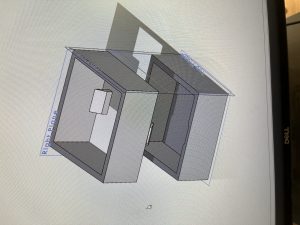This week, I first worked with Korene to try to decipher what exactly the equivalent circuits for the 2 chips on the wireless transmitter are and we tried to solder wires from the resistors and capacitors on the board so we could connect it to a breadboard and easily swap them out, but one of the resistor positionings was quite awkward, so on both attempts, we ended up ripping the pad off of the board, rending the boards unusable. (We made 1 more attempt after the first on failed). We also did some testing on the connection between the 2 chips and discovered that the first chip, the oscillator, was not the one causing the shorting issue since it still operated fine (outputted a consistent square wave) even when we switched out the inductors or completely removed them, which means the issue is likely with the T5336, which is the one completely lacking documentation but it is likely a power MOSFET, so maybe the issues have to do with it’s operating point?
After some setbacks there, I worked more on the keyboard configuration software and implemented freely moving keys, so now the keys can be moved by the user to any location within a rectangular “baseplate” and still function properly.
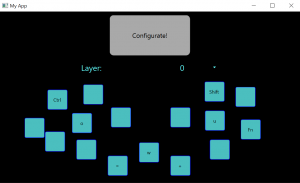
Additionally, I also implemented the save functionality and it now saves the key binds and the positions of the keys to a file so they can be kept for next time. The idea is also to interface this with bens code and only upload a text file to the USB device rather than reflashing the entire board to change just the key binds.
Lastly, I started adding the components to make the user be able to configure different key binds on to different layers. (Typically, personal keyboards allows you to set a key to toggle layers, which changes all the key binds on the keyboard depending on the current layer).
I will be testing the visible wobble of the keys. I will be doing this by recording the typing with a video camera and seeing how much the keys deviate from a central baseline. Additionally, I will be measuring the charging time and rate. Charging time will be measured using a timer and a battery level readout from the keys. Charging rate will be measured using a ammeter connected to the battery charging circuitry. I will also be measuring the costs associated with each key. This will be done by looking at the spreadsheet and figuring out an amortized cost per key for the keyboard.
I am slightly behind schedule for the wireless charging due to the issues with identifying the chips and how they function with the lack of documentation. I am on schedule with the UI create. We plan to discuss with Prof. Tamal tomorrow (Sunday) about issue with the chips.
Next week, I plan to implement most of the functionality of the UI and start interfacing with the microcontroller if there is time. I also plan on making progress and figuring out the situation with the wireless chips, but that progress depends on our discussion with Prof. Tamal.