This week I polished the style for some pages and caught minor issues on the webapp. Since most of my classes are done this week, I will spend more time on the project next week. I will finalize the page styles before we start working on the video and test all of the functionalities of the webapp and fix any issues I find.
May 3 Update:
I was able to finalize page styles and clean up the codebase. I also added a few functionalities.
- display custom recipes on the dashboard page
- added “recipe” page to show individual recipes
- allow users to edit their recipes
- allow users to delete recipes
- allow users to publish their recipes
- shows if an ingredient is in stock on the “recipe” page
- added a “discover recipes” page for users to see published recipes
- added a warning dialog when user tries to delete a device (as shown below)
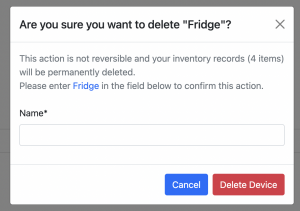
Similar to device registration, I added reCAPTCHA to the “email grocery list” dialog to prevent spamming.



