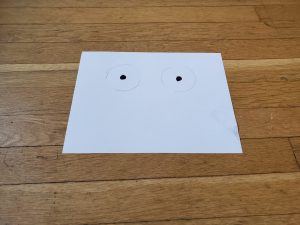This week, Logan and I worked in TechSpark most of the time. We were integrating the launcher with the cup detection modules and placing it in the housing. Logan tuned the motors and fabricated the motor base and servos. I helped him by laser cutting the loader. We actually went thru 5-6 different designs by the time we found one that was accurate. For a while, we thought that a ramp would work. We quickly found out that the angle of the shot was very unpredictable with a ramp loader. We finally settled on a much smaller loader, that slowly feeds the ball into the spinning DC motors with a servo. This design was the most accurate and consistent. It also allowed Logan to easily implement an automatic reload system.
Old Ramp Loader:
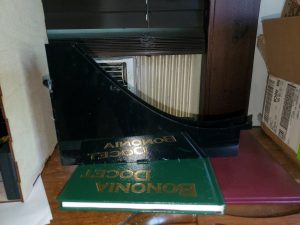
Final Loader:

I was also able to calibrated the cup detection module, so we could use it in different environments. I created a simple command-line tool to run the cup-detection, targeting, and launching E2E. We feel like we are in a very good place since we have been able to make cups, and our data from testing is very consistent! Check out Logan’s status report for some videos of our progress.