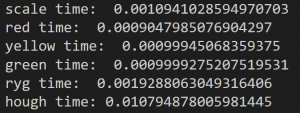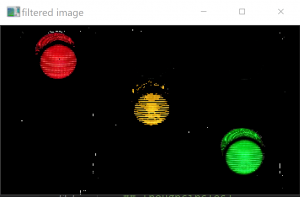Progress Made
Continuing from last week, my sole focus area this week was the Look Light traffic light detection algorithm. Whereas, last week dealt more with me better understanding the Hough Transform itself, this past week dealt more with me fine tune the Transform parameterization and preprocessing image inputs to the Transform.
Problems going into this week (recap from my last report):
- Detecting multiple circles
- Detecting just circles instead of circles and various curved edges
After last week, I was able to partially resolve these issues, but circles were still being mislabeled in simpler images of traffic lights, in Fig 1 below. Notice how, for the yellow light, the transform detected the curved edge of the light fixture above the light (in which yellow light was reflected) rather than the light itself.
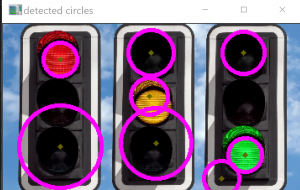
Preprocessing
- Image Size Regularization
- The Hough Transform looks for circle with radii in a define range. Given that image sizes may vary, it is difficult to specify a range that will detect circles in the lights in every image of a traffic light. Through empirical means, I was able to resize incoming images to the same height dimensions (~400 px).
- Color Filtering
- Because the Hough Transform is meant to detect the circular lights themselves, I can leverage the fact that said lights are colored red, yellow, or green. As such, I implemented these color filters, which dramatically increased accuracy in the simple image. The filters basically operate as masks that “filter” via a bitwise/pixelwise logical and. The thresholds from each masks are obtained by converting the image to HSV and looking for HSV values in pre-specified ranges of red, green, and yellow.

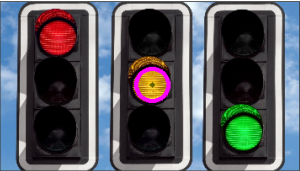


Testing on Less Perfect Images
- Presents new kinks to work out (various lighting environments seem to be posing the next biggest challenge) (see Deliverables section below)
- Success… but only using the red filter.
- Problematic because each image needs to filter for all possible light colors. See current results for just red versus red, yellow, green filters applied below. (Notice how there’s a lot of green in the picture from the well exposed leaves.)


Progress
Look Detection algorithm progress may seem slow. However, because it incorporates color filtering, this progress may also help me with light color detection in the future. (It’s already distinguishing the colors of simple lights as show in Fig 2-4).
Deliverables for Next Week
- Main priority: Keep optimizing the look light algorithm to account for patches of high intensity / saturation.
Addendum