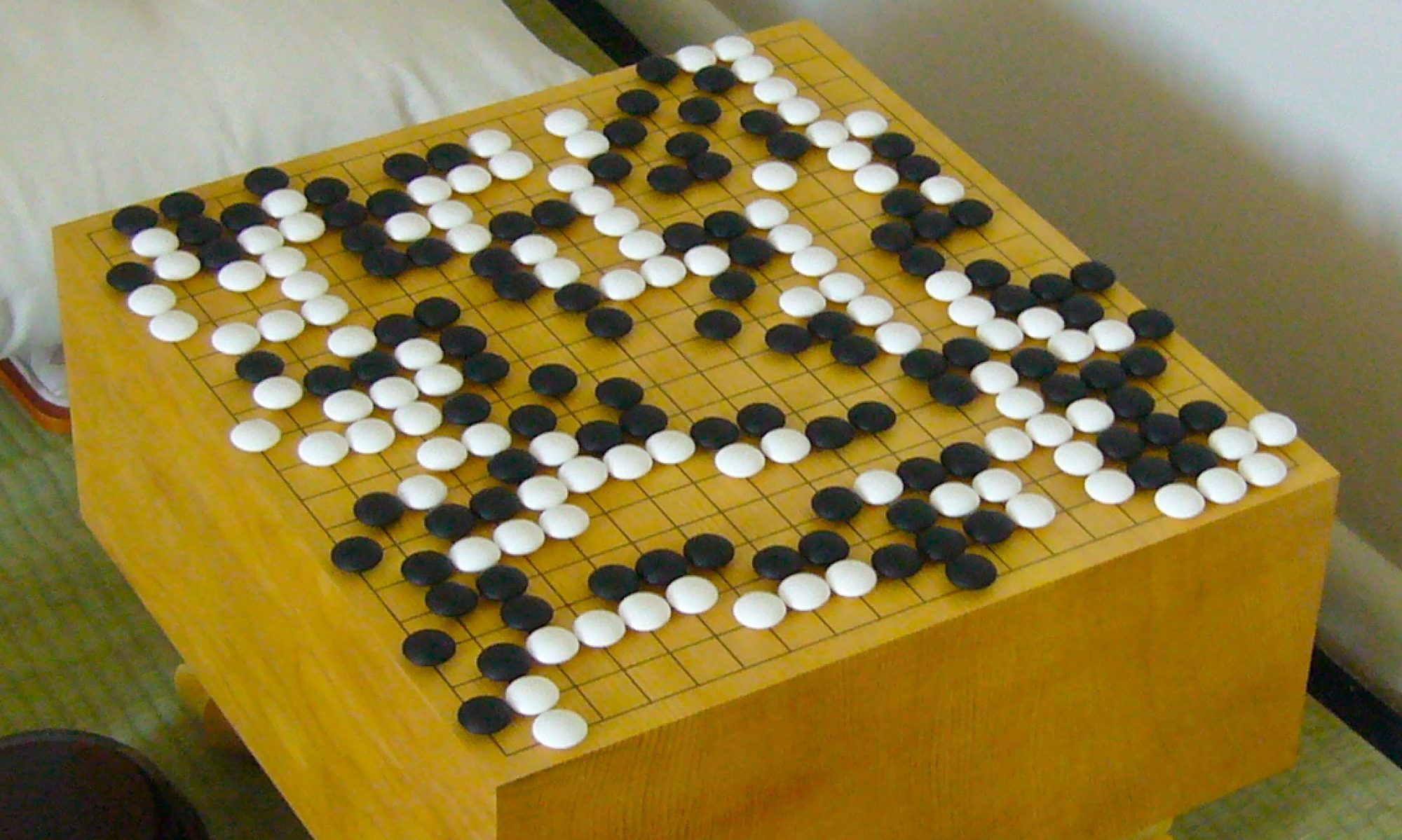This week I spent some time setting up a websocket connection for the communication between the Arduino on the physical board and our web application. Since the physical board isn’t fully set up yet, the only thing I can test is the websocket communication.

![]()
In the example above, the client-side is emitting {test: “1”} to the server, and the server simply prints out the message, and emits it back to all clients connected to the socket. The client side then prints out the message it got from the server. Once the board is finished, I can use python’s serial library to read in data from the Arduino and also send data back to the Arduino, and with the server’s websocket, the information can be transferred between the server and the web application.
I also spent some time trying to figure out how to connect to the locally hosted web application and backend server from a different computer in the same network. It wasn’t difficult to do this since this was already taken care of by React’s npm command. For the flask server, I simply had to add another flag into the run command. In both cases to connect, it would need my computer’s IP address. The reason I spent some time looking into this is because it was suggested that we make the communication between the web application and the physical board wireless. As such, I’m planning on running a flask server on a Raspberry Pi connected directly to the Arduino. This flask server would have the websocket as shown above for wireless bidirectional communication between the board and the web application.
While my progress is technically on track since I’m working on the communication steps now, I had a pretty heavy fever for half of the week, so I didn’t get to work on the project as much as I planned to. The Raspberry Pi component currently isn’t a priority, as the building of the physical board is. I will need to help Israel with the construction of the board, however, by next week, I can still test out running a flask server on a Raspberry Pi.