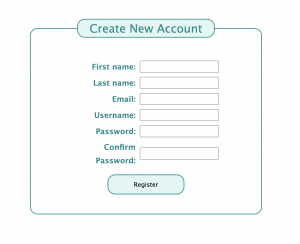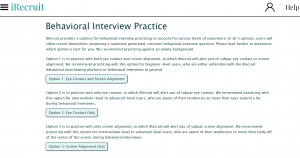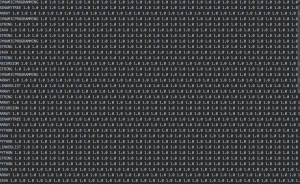This week, we continued working on the various portions of iRecruit. We made a decision to change the help page into a tips page, where we give users interviewing suggestions. This was because we thought that our dashboard page covered the purpose and navigation of iRecruit, and it would be helpful to give users information about good interviewing techniques, how to practice/dress for interviews, and more. We also decided to change the initial setup phase back to 5 seconds after more testing, because we realized if a user is set up and ready to go (sitting at a desk against a bare background), 5 seconds proves a sufficient amount of time.
Jessica worked on implementing the initial setup phase and off-center screen alignment detection for the mouth, and updating the home, dashboard, and technical interview pages on the web application. The initial setup phase and off-center screen alignment detection was similar to how she did them for the nose last week, where the X and Y coordinates of the mouth are stored into arrays for the first 5 seconds. Then, the average of the coordinates is taken, which provides the frame of reference coordinates of what is “center.” While recording, if the user is not within range of the frame of reference, we alert them with a pop-up message box. The home, dashboard, and technical interview pages were updated to match the behavioral interview page. They are now complete with detail and navigation functionality. Next week, Jessica is planning on integrating the behavioral interview questions that Shilika wrote into the facial detection code, so users know what question to answer during their recording. She is also planning on implementing the tips page on the web application.
Mohini worked on the web application component of the project. She created a user database that will be used to store summary information about the completed interview practices for each individual user. A change that the team decided to make is to store the counts of subpar eye contact and screen alignment as a part of this summary information rather than the videos themselves. We believed that this would be the most informative to the user. Additionally, Mohini fixed a few minor bugs regarding the login process and made sure that the workflow of the entire web application is as smooth as possible. She made more progress on the technical interview page as she displayed the user’s chosen category and a possible question to ask the user. Next steps include completing this workflow and retrieving the user’s submitted answer to check for accuracy purposes and to store in the user database.
Shilika continued her work on adding an additional hidden layer to the neural network. She realized flaws in her algorithm from last week and had to re-do and re-write the approach. She is in the process of coding the new algorithm and will continue this process throughout the week. Additionally, she will help improve the accuracy of the neural network by adding more training data.