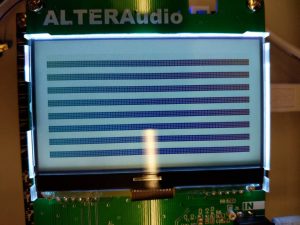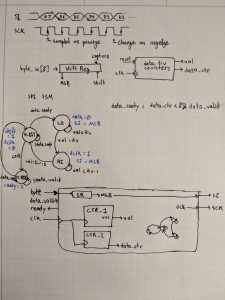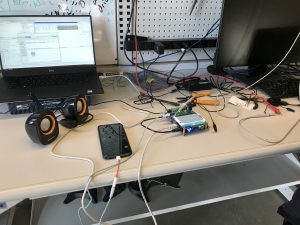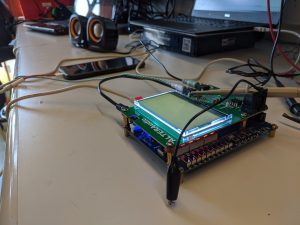Since we were able to get audio passthrough working, we each of have been continuing on the other aspects of the project.
Nick P. has been working on researching how to implement FFT in verilog for the complicated effects that need the frequencies of a window of audio. Additionally he has been looking into the screen display protocol since it may be useful for real time hardware debugging.
Nick S. has been working on getting the MIDI FSM decoder to work in hardware. This has been a combination of testing in simulation as well as testing in the board to make sure the essential key presses and velocity changes are working as intended.
Roshan has been working setting up the pipeline for all the audio effects. This includes the now working ADC/DAC modules, the synchronizing registers between the slower and faster clock domains, and the instantiation of the effect modules in the proper order.