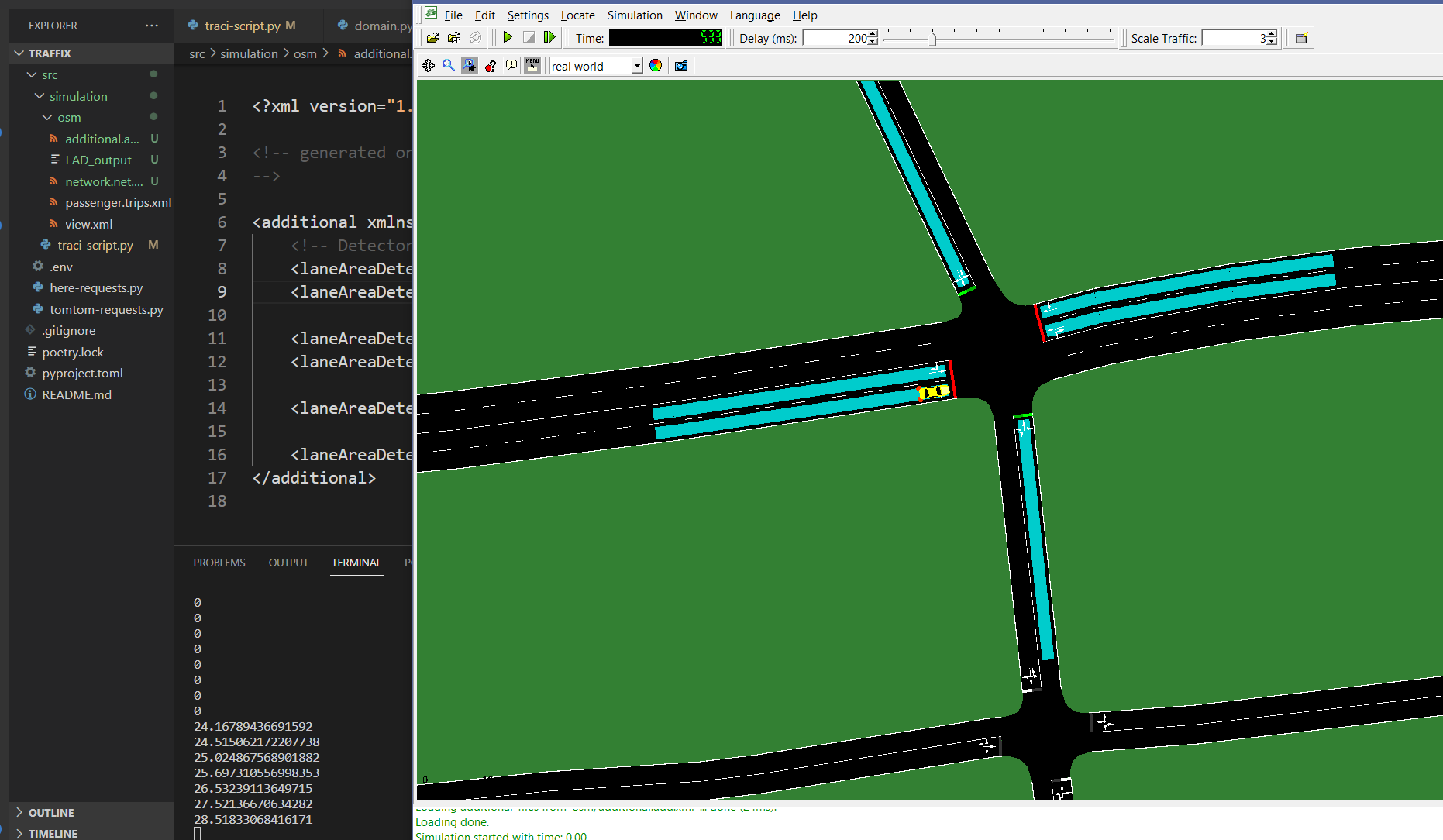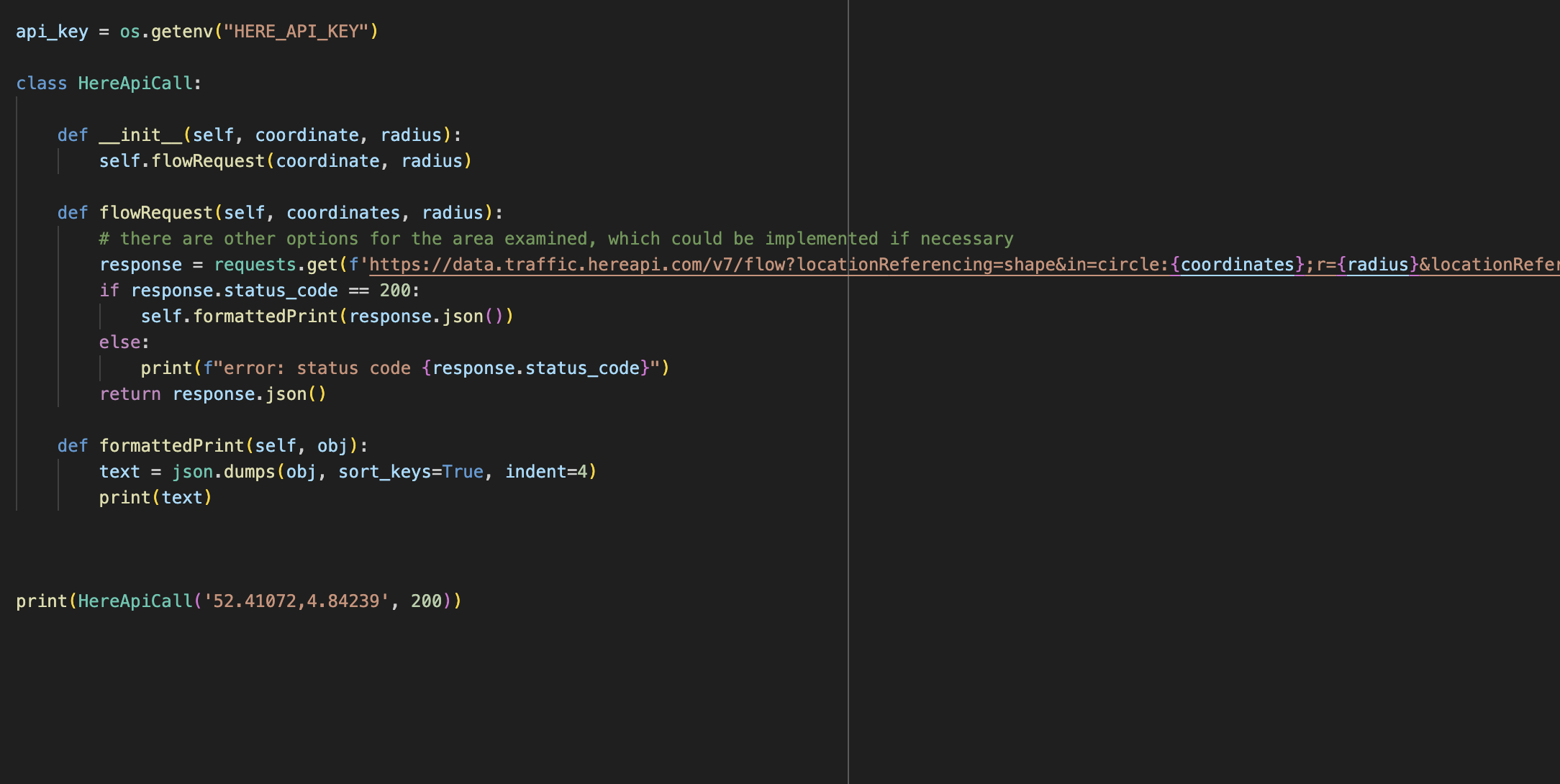Work Done
This week I finalized the lane detection in SUMO+TraCI.
I spent a whole day trying to debug why the function to collect the waiting time for a car did not work and realized it was ultimately due to a type error. There was no documentation on the error and the error did not indicate what was wrong, so I looked on forums and StackOverflow for guidance. Since SUMO is not a very widely used software, I did not find anything helpful to my error and had to just randomly try debugging and looking at the source code.
This is the error I was receiving for reference:
traci.exceptions.FatalTraCIError: Received answer 189,18,0 for command 173,18,0.
Also the software kept bugging out when I was placing the lane areas, so it required a lot of manual adjusting. It didn’t tell me what was wrong, but I guessed that it was due to a weird overlap error, so I had to move the lanes a bunch even though sometimes it worked and sometimes it didn’t.
This is a picture of the simulation running with lane area detectors that simulate what the cameras we have would detect. Since Ankita predicts about 50m detection on each side of the intersection, I set the lane area to be about 50 meters. The output shown on the left in the terminal is the average wait time of all the lane areas.
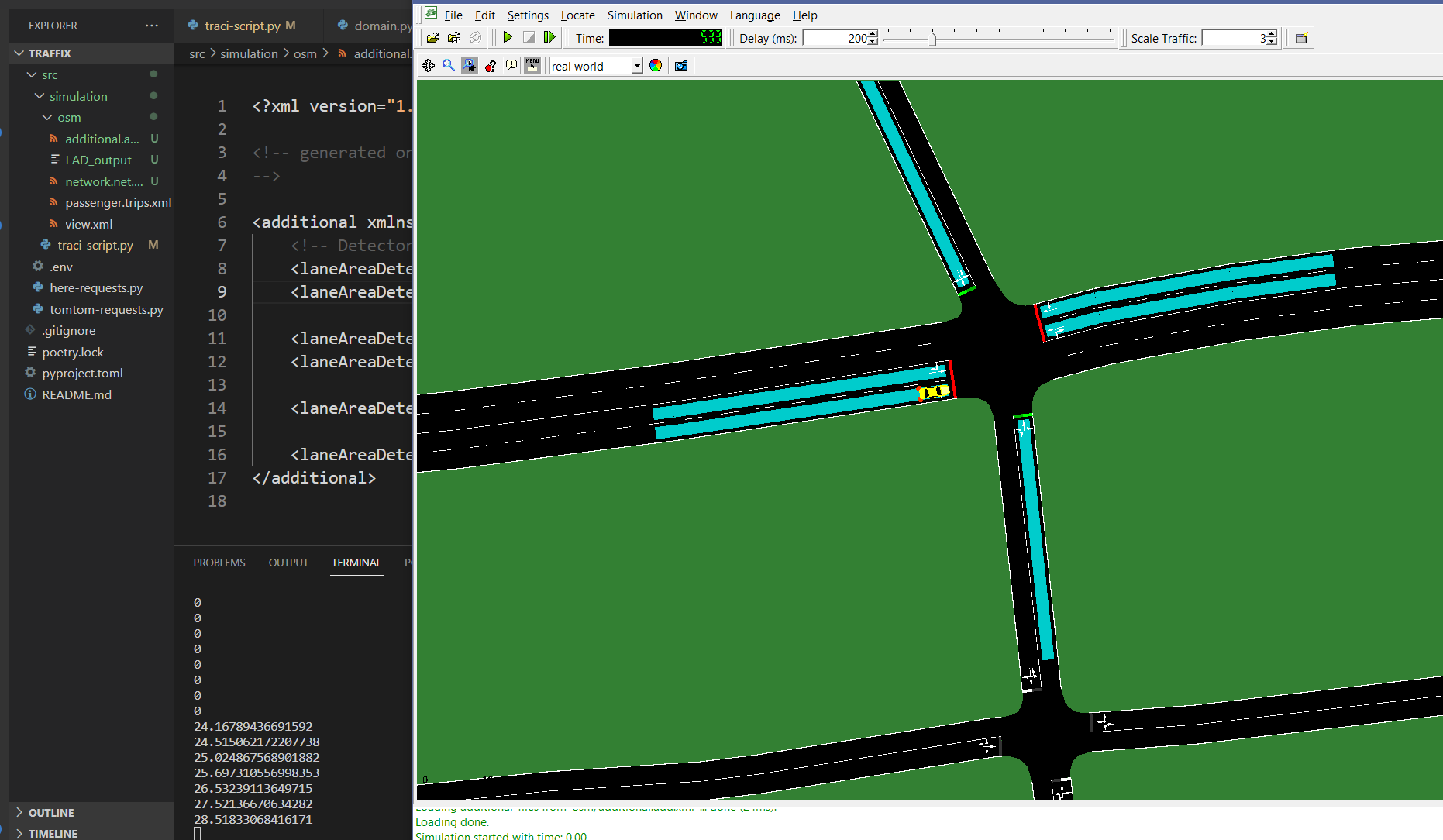
I am also finishing up the code to spawn in the cars based on the Traffic API data. The code is written, however I need to calibrate and map real life coordinates to the simulation coordinates and define the regions that represent the areas we plan on gathering API data from. I also plan on discussing with Ankita more about how I should implement the code to spawn in cars based on the camera data this week.
Schedule
I should be on track to finish the simulation spawning and an unoptimized machine learning model by the time we demo for the Interim Demo. I am posting this on Friday due to being busy all of Saturday, but I plan to finish the simulation spawning on Sunday/Monday to remain on track to have the basic ML model implemented next week.
I updated the schedule with the shifted tasks.
Tasks This Week
- Finish API to simulation calibrations
- Make a basic ML model implementing simulation – will optimize hyperparameters in upcoming weeks