Kelly’s Status Report for 3/11
What did you personally accomplish this week on the project? Give files or photos that demonstrate your progress. Prove to the reader that you put sufficient effort into the project over the course of the week (12+ hours).
I spent the majority of my hours this week working on our design report. We spent monday going over the different sections of the report, penciling in an outline for each section, and assigning sections among our group members. I was given the following sections: Architecture and/or Principle of Operation, Design Trade Studies, System Implementation, Test Verification and Validation, and Bill of Materials.
I started with the Architecture and/or Principle of Operation section, which required several detailed diagrams.
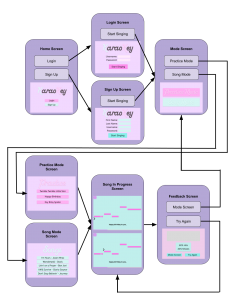
One such diagram was the web application diagram that took me a great deal of formatting before I was satisfied with it. I wanted to prioritize comprehension within this diagram and so I included captures of our UI mockups at each screen to better convey what the User experience would look like from start to end. Additionally, this inspired me to make additional screen mockups (login, signup) as well as revise previous screens (song in progress) which can all be found on our figma. After talking through what was feasible with my teammates, we landed on a song screen with horizontal bars to represent notes, a chunking lyric approach, and a moving arrow to represent the users pitch. Web latency is not trivial and so having a scrolling system was clearly infeasible at a .25 second latency. Therefore, we pivoted to an approach that loads up per each chunk of lyrics (i.e. In the song Happy Birthday “Happy Birthday to you” is one screen and “Happy Birthday Dear ____” is another) and in this way we only have to update the users pitch position on the screen via an arrow.
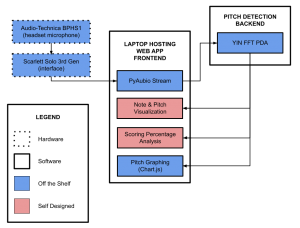
Another diagram I spent my time on was the system diagram. I struggled a lot with this diagram being either too wordy, not including enough information, or having a hard to read navigation system.
For Design Trade Studies, I ended up testing an additional 2 aubio pitch detection algorithms in order to ensure our choice of “yinfft”. These can be seen in the spreadsheet here under the ‘schmitt’ and ‘specacf’ tabs.
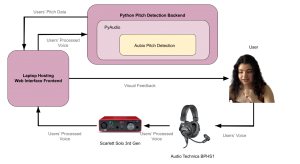
For System Implementation, I made yet another diagram to show the pitch detection logic.
Additionally, I spent a bit of time looking into exactly how the new addition of MediaStream will connect with our Pyaudio backend.
Is your progress on schedule or behind? If you are behind, what actions will be taken to catch up to the project schedule?
According to the Gantt chart, I should be finishing up the UI, testing the pitch detection on a demo song, starting to integrate the pitch detection with the web app, and finishing up the design report. Overall, I finished the UI as well as the design report. However, I’m not concerned about the other two tasks as we just recently added the MediaStream API into our system that will be communicating with the Pyaudio backend and we’ll need to ensure this communication works how we intend before moving forward with this integration. This week I plan to focus solely on this communication between MediaStream and Pyaudio in order to ensure this unforeseen change doesn’t set us back too far.
What deliverables do you hope to complete in the next week?
As stated above, I hope to integrate the web app with the Pyaudio pitch detection backend for this coming week.