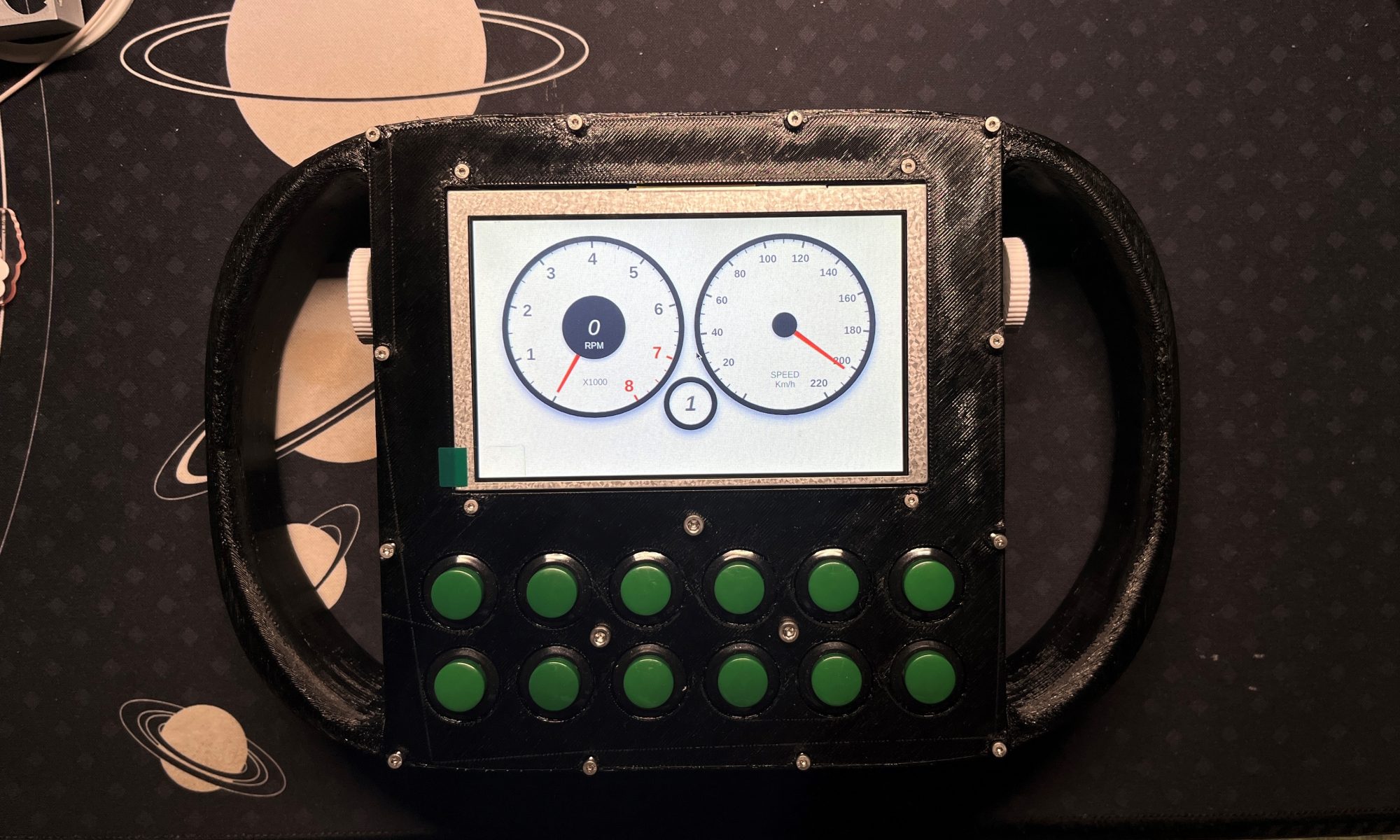- Prepare for the design presentation. Talk about the presentation detail and the design content we need to show during the presentation, especially the content about the control flow of our project and how we can connect them together.
- Look into the possible ways to make the shell of our product. In last week’s report we have several designs we can download from the internet. Since the 3D printing part is not part of the ECE field, I’m thinking if we still need to create the 3D model on draft. However buttom layout and display screen may need us to come up with a customized frame.
- Keep searching gyroscope for design. Based on the previous conversation on Monday’s class, I think we need a better gyroscope for our project. I think https://www.amazon.com/%E3%80%90WT901C-232-Inclinometer%E3%80%91High-Stability-Acceleration-Sensor%E3%80%90Kalman-Filtering%E3%80%91/dp/B07YYTD9GR/ref=sr_1_5?crid=2UVVQ2ZH50JXH&keywords=easy+gyroscope+sensor&qid=1676779998&sprefix=easy+gyroscope+sensor%2Caps%2C72&sr=8-5 may satisfy our design spec. I will discuss this with my team when finishing the design.
Generally speaking, I think I have choices for my design, but I still need to talk with my team.
I think ECE courses that will cover my design is 18-290 Signal & Systems and 18-370 Fundamentals of Control. 18-794 Pattern Recognition may also help me recognize the accurate steering motions.