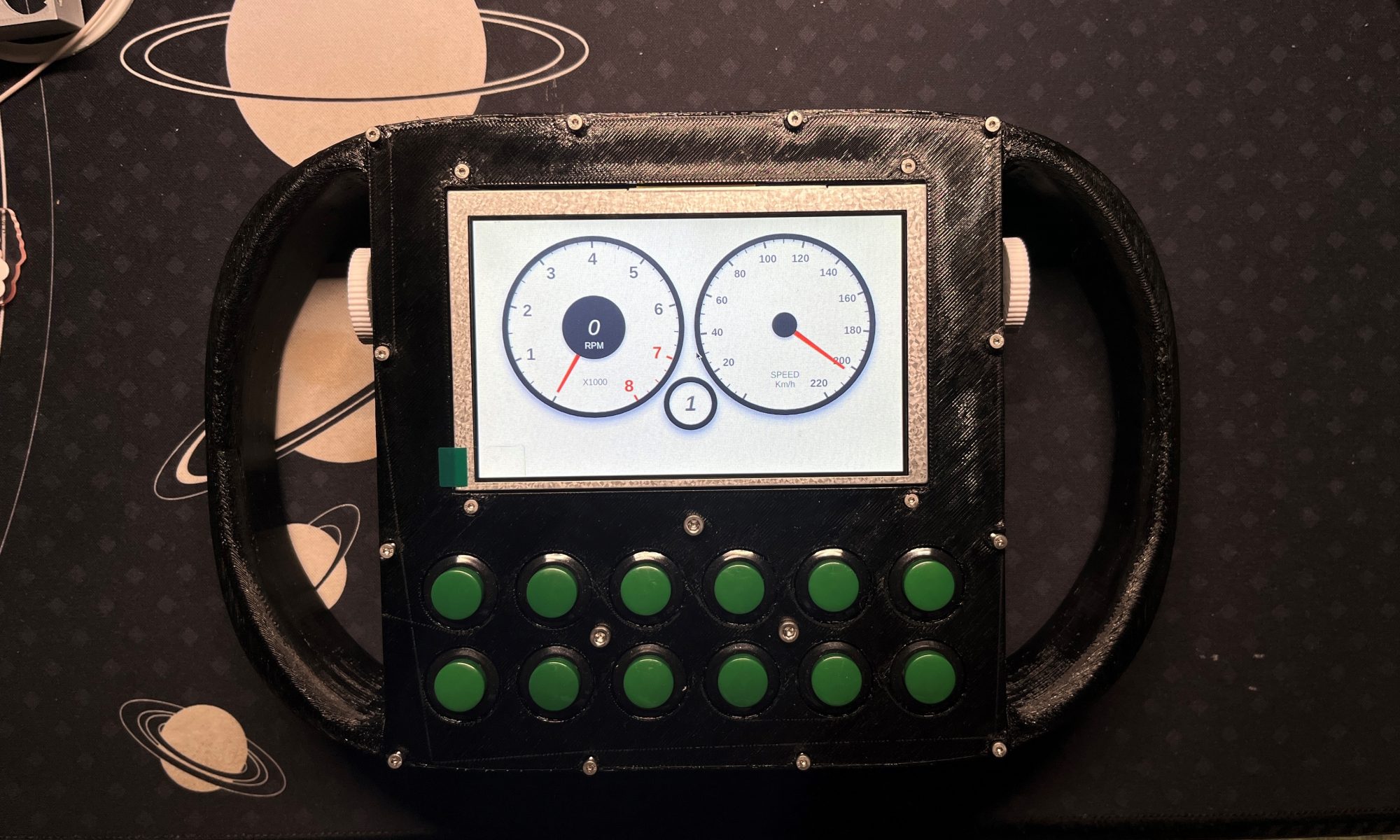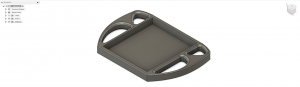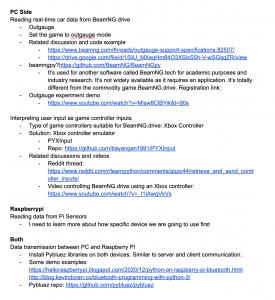This week I’m mostly looking into the details of how the program on the PC side can simultaneously handle data from the Pi client via Bluetooth and interact with the game. I’ve thought about using multithreading as I read into the tutorial, but I realized that multithreading is unnecessary since we only have one client and one server, so only a single connection is needed. A feasible way of implementing the program is by binding a socket to a port where the program can read game data. In addition, another socket will be created and bind another port for Bluetooth communication. Then, all the communication and actions can be done in a while loop. The initial file structure is created and some skeleton codes on the PC side are pushed to this repository on GitHub.
One block I realize is that the PYXinput Xbox emulator is used for windows only but I’m using a Mac for development. Also, only a powerful game laptop can power the BeamNG game for further testing. Therefore, I need to look for a way to borrow a game laptop next week.
The progress is mostly on schedule. The priority for next week is obtaining a gaming laptop. Both of my teammates use Windows and are pro gamers so I will ask them about this issue. Meanwhile, I’m planning to implement the program mentioned above on the PC side.
To fill in the gap for team members, I can talk with Xiao about the exact functionalities of the buttons and hardware so we can have a better understanding of what signals will be read and interpreted by the program. I can also talk with Qiaoan and assist him with tuning the gyro sensor by writing program that reads the outputs.