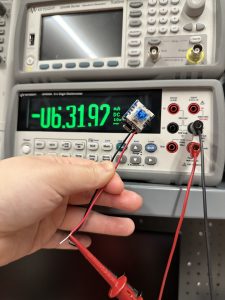This week I worked on the wireless charging system with Korene. We started out by trying to find out the resonant frequency, but the frequency we read on the oscilloscope was not the resonant frequency of the capacitor and inductor. Specifically, we measured 65kHz for the frequency, and 22uF for the capacitor and 30uH for the inductor, which do not match our resonant frequency. Regardless, we first tried to replace the coil and the capacitor with the resonance coil and capacitor, which worked fine for the receiver, but for the transmitter, when we replaced it, we set the power supply between 9v and 12v at a current limit of 500mA and it would always max the current limit without reaching the required voltage. Additionally, one of the chips would get really hot, indicating that the current was shorting through the coil. After various experiments, we found that for this board, you must both have within 5uH of 30uH and a low enough resistance in order for the transmitter board to not max out on the current draw from the power supply. We tried various things including chaining 4 small inductors together to create a 30uH inductor to test if the inductance alone was the issue, but that did not work since the small inductors have more resistance than the original coil, and the higher the resistance, the more current it would draw from the power supply. Additionally, we looked at various example circuits on the datasheet, and the capacitor that the inductor is supposed to be in resonance with does not change value, remaining constant at 47uF across all the example circuits, which is quite confusing. After discovering that it would impossible to tune either the capacitor or inductor alone to get the transmitter board to work, since the inductor needed to be both lower resistance and higher inductance (thus preventing us from putting multiple coils in series or parallel for them to work), we moved on to trying to understand the resistors on the board and the different pins on the transmitter chip, which can be seen in the datasheet. The thing about these resistors in the example circuits is that there are multiple circuits with the same inductance and capacitance, but slightly different resistor values, due to the difference coil sizes, which I hypothesize has something to due with the extra coil caused by the larger coil size. However, the datasheet only labels each of the pins and we have no idea how the pins work or how they calculate the output frequency. Additionally, there is one circuit in the datasheet (the last one) that almost exactly matches the configuration on our transmitter board, except for the capacitor value, which we eventually changed to match the circuit. The resistors were all the same, except that circuit was configured for 3.7uH coil transmitters, while the current circuit only worked at around 30uH. this circuit was exactly the same as the one on the board, but when tried to put two of our coils in parallel and attach it, which would give us a 4uH lower resistance coil, the board still did not work and we measured the output through the oscilloscope, and it looked exceedingly strange, and non sine-like. There is a lack of documentation on the functions of the XKT-412 pins and there is no documentation on the XKT-335 which I believe is a power MOSFET.
There is a lack of documentation on the functions of the XKT-412 pins and there is no documentation on the XKT-335 which I believe is a power MOSFET.
I met a roadblock due to the documentation of the chips. As a remedy, I intend to discuss this with the TAs and the professor as to a remedy for this. Additionally, since the receiver board works, I have placed an order for a transmitter board with smaller coils in the hope that it would allow us to sidestep the troubleshooting of the transmitters entirely.
Next week I hope to work on the software and implement more functions. Additionally, I hope to proceed on the magnetic charging with the new transmitter boards.