Introduction and Project Summary
We will be creating Magic Mice, a laptop projector that can display any screen, anywhere. This attachment will connect to the user’s laptop (MacOS) and project the given screen onto any indoor wall. The user can use a pen device or body expressions to interact with the screen projection.

The following diagram describes the data flow for the system:
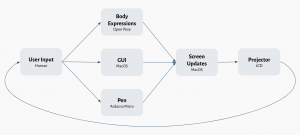
Our project requires 3 types of interactions coming from the pen, body expressions, and projector/computer GUI
For our pen, we will have buttons so that the user can input a left click and a right-click that would mimic a mac laptop mouse. The user would also be able to hold the left click button and drag it across the projected wall and therefore mimic a laptop mouse drag. Additionally, the pen being within 6 inches of the wall will mimic a laptop’s mouse hover, meaning that there will be a maximum of 6 inches distance to the wall for the pen to be considered active.
For body expressions in which we’ll have 3 default mappings of body expression to use shortcuts or macros. Our default ones right now include a hand swipe left or right for the back or next page in a browser, a hand swipe up for closing a tab, and a wall slap for page refresh. The user will also be able to create and edit custom gestures mapped to different user shortcuts or macros
Finally, we have the projector/computer GUI system. The projector will be able to project within 10 ft of a wall for a 1280×1024 projection resolution. We chose these values because they are the average size of a room and average projector resolution. Since we want our attachment to being portable, the project cannot be too large but still have a good enough resolution such that the user will be able to use it for everyday purposes. The computer is how the user will interact with the system via GUI, we plan on making it such that the user can enter the projector calibration mode and also modify gestures there.
What is unique about our project is that having a dynamic screen is useful for many cases from education to professional to personal.
Looking at the main use cases, this project would be useful in online education such as when a teacher wants to draw an explanatory diagram for a student but doesn’t have access to an iPad or tablet. They would be able to draw on a wall with our Bluetooth pen, a much easier experience than using a trackpad or mouse to draw. This Mac attachment would also be useful in professional settings — during group conferences in which one party has multiple people in a room, one device could be used and projected onto a wall so that number of connected devices could be lower. And finally, for personal use cases, this would be effective in replacements of TV for entertainment or drawing.
Magic Mice would remove the need for a computer to be limited by the size of your screen and open up more possibilities for interaction (we do pen and body movement, but this can be expanded). This is a new medium for interacting with a system and especially exciting due to many activities forced to be online due to Covid
Project Proposal Presentation: Proposal Final Presentation