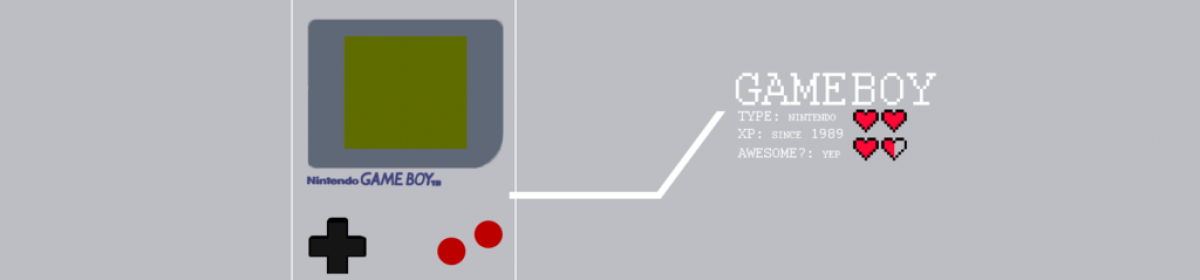03/28
This week, I focused on flashing the micro sd card and booting the board.
I chose to work with the console BSP instead of the LXDE version. This is because the former is more lightweight, and (in theory) should be all we need to run a program that doesn’t involve SOC graphics. It is slightly harder to configure than the Linux Desktop that connects the different FPGA peripherals with the SOC.
I managed to boot the board with the console version and ran a hello world program so far. I’m figuring out how to transfer files to the SOC.
The guide on the terasic website details setup on a Windows machine. I faced some challenges along the way, such as using mac and linux instead of windows for each of the steps to get the img configured and running on the board.
This involved installing putty and figuring out device manager and communication settings Windows equivalent on Linux. I also had to expand the partition space to be able to fit more programs on the micro SD card.
I had to figure out how to load the config .sof files and configure the soc with the default settings to be able to talk to the fpga peripherals and set up the bridges to talk to the fpga. This wouldn’t be a problem if we used the linux LXDE image/deskop, because it comes with the default settings, but is also much heavier than the console version for the purposes of this project.
All in all, there isn’t much documentation for using linux VM/ mac for setup and it was interesting to search for other resources and try options that didn’t work for booting the soc.
Update 02/39
Ran a hello world program, configured fpga trough soc and turned on leds. Next goal is to transfer files to the SoC, look into Memory mapped RAM and controller driver.