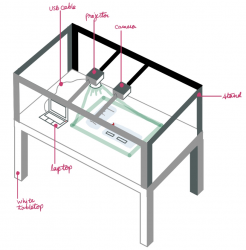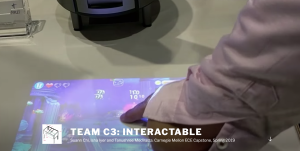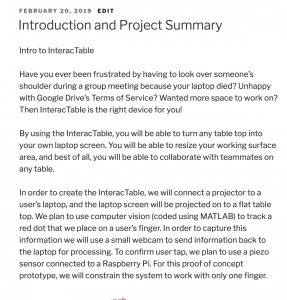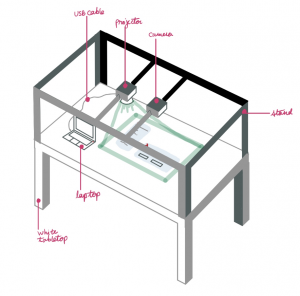This week I spent 7 hours meeting with my teammates to work on the design paper submission and make decisions about the timeline of our project. We also wrote the team progress update together. I have reached out to Shreyas about setting up a Raspberry Pi with CMU Wi-fi since it is not a straightforward task.
I have fully finished reading up on Lucas-Kanade this week.
For this upcoming week, since it is already March, I will move on to working with the Raspberry Pi and setting up the piezo sensor circuit. Since the Pi cannot take analog input directly, I will do research into whether or not we want to stick with the Pi or if we want to move on to an Arduino instead. If the Pi is still viable, I will order the necessary parts to set up a circuit this week and start off the Pi with Python. If not, I will alert my teammates that I will be moving on to the Arduino instead.