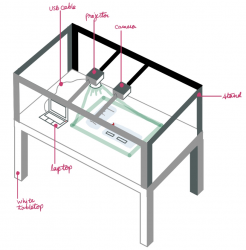On the 24th, Suann and I took a set of 100 test images that I used to compile more training data.
I wrote a script to detect the green border around the perimeter of our gui screen. Tanu is using these border coordinates to calculate the identified coordinate of the red dot on the gui. This coordinate is proportional to the detected coordinate of a red dot in an image taken with the Logitech webcam. However, when we tested this script in the demo environment, we realized that the green color that was projected was much lighter and more variable than expected. So we decided to change our calibration function so that we utilize our red color detection. A user now calibrates the screen by placing a red dot on the upper left corner of the projected gui and clicking the “Get Coordinate” button that will calculate the dot’s coordinates. The process is repeated with the dot placed at the lower right corner of the screen. These coordinates are then passed to Tanu’s calibrate() function. The gui interface for the calibration is show below.
Calibration GUI:
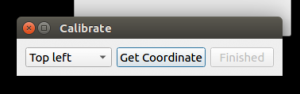
Tanu and I have integrated our components of the project: gui and detection. I have added two buttons to the top left of the gui as placeholders for input from the piezo sensors. One button will detect the coordinates of a user’s finger and the other will open the dialog box to calibrate the screen.
GUI:

I have also compiled more data from the set of test images that we took on the 27th and added the data to our csv file. Now that we have more than 30 million datapoints, I had to leave the program running overnight to train the classifier. I will work on possibly combing through the data to reduce the number of datapoints and I will try to train with alternative svm classifiers to cut down on this time. I have found some possible solutions in this post. Our previous classifier had a response time of about 0.33 seconds on average. The newest one has a response time of on average 3.26 seconds. This is a huge difference. We may have to make a tradeoff on whether we want more accurate results or a faster response.
My progress is on schedule.
Next Steps:
1. Try to train using alternative methods to reduce training time.
2. Test the calibration function and detection in real time and compile accuracy results.