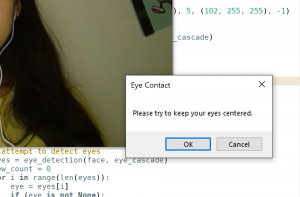This week, I finalized the output for the signal processing algorithm. I applied the Mel scale filterbank implementation to simplify the dimension of the output to 40 x 257. Once I verified that the output seemed reasonable, my next steps were to determine the best way to feed it into the neural network. I experimented with passing the Mel scale filterbank representation, but these matrices seemed too similar between different words. Since it was the spectrogram visual representation that differed between words, I decided to save it as an image and pass the grey scaled version of the image as the input into the neural network.
Once I decided this was the best way to represent the input vector, I began creating the training data for the neural network. We currently have about 8 different categories that users can pick their technical questions from. I plan to generate about 10 samples for each category as initial training data. To make a good model, I’d need to generate close to 1000 samples of training data. However generating each sample requires me to record the word and run the signal processing algorithm which takes a few minutes. Since this process is somewhat slow, I don’t think it’d be practical to generate more than a 100 samples of training data. So far, my training data set has approximately 30 samples.
This week, I also integrated my neural network code with our Django webapp. I wrote my neural network code in Java, so figuring out a way for our Django webapp to access it was a challenge. I ultimately used an “os.system()” command to call my neural net code from the terminal. Next steps include finishing the training data set as well as passing it through the neural network to view the accuracy of the model.