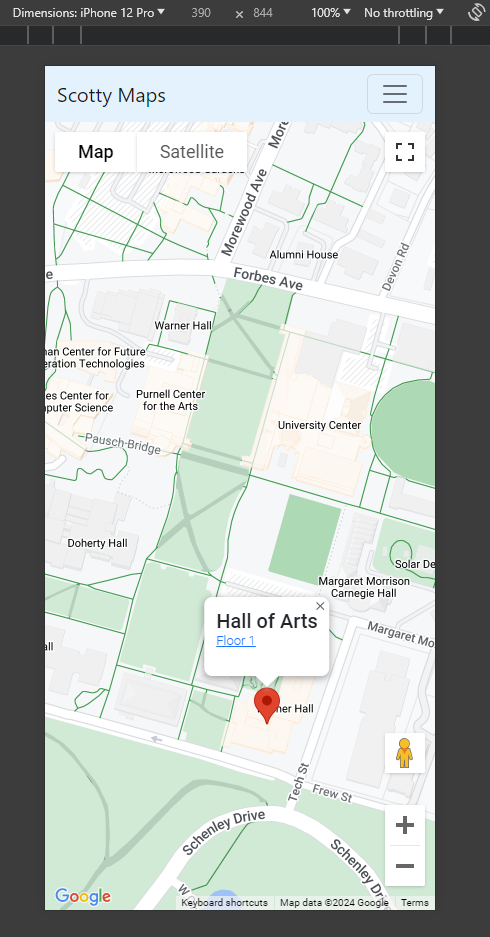Significant Risks
This week was spent mostly working on the design review report; hence, our significant risks are still similar to those discussed in our previous report. Namely, there could be difficulties in setting up an ultrawideband network of DWM1001 boards communicating amongst each other. We need to ensure we can create this network of devices, as well as find the limit (if there is one) to the number of devices the tag can communicate with at any given time. Also, we need to make sure to set up a Gateway using a RPi. If there are issues in getting the RPi to interface with the DWM1001, we can try to use a ESP32 UWB as our gateway instead.
Changes to System Design
Our research into the design requirements whilst working on the design review report revealed that a DWM10001-Dev board paired with a RPi 4 might be a better solution using the ESP32-UWB module. This is because the RPi 4 offers significantly higher computing power that can run the localization algorithms faster, as well as any processing that needs to be done with the IMU.
We also discussed integrating sensor fusion techniques with the IMU, using a Kalman filter to decide whether to use readings from the localization network or a prediction estimate from the IMU. We think this technique could lead to an improvement in localization and are planning on continuing with it.
Schedule
This week we primarily worked on the design report. We revamped our Gantt chart to better show the work breakdown, as well as adding milestones we would like to hit.
18500 Gantt Chart breakdown
Prompt
Part A was written by Jeff, Part B was written by Ifeanyi, and Part C was written by Weelie.
Part A: Our project is named “Scotty Maps” because we wanted to create an application tailored specifically to the CMU campus. Although our web application will be specifically based around in CMU, it is not to say the project will not have a global impact. We hope to design a localization system such that it is easily adjusted to fit other buildings. By creating a localization cheaper than others, as well as well as developing tooling to help map buildings, it is entirely possible that our project can be used in a myriad of other locations, whether it still be in academic buildings, or any other commercial location in need of a navigation system.
Assuming there is widespread demand for indoor localization systems, our device could provide a massively improved quality of life for people trying to find locations in buildings by making navigation more interactive. It could affect the way navigation “assistance” is currently accomplished in buildings such as shopping malls: instead of needing to hire people to provide directions or using large monitors displaying the floorplans of the building, our product would be able to provide shoppers with a more interactive experience, showing directions and easily leading people to where they need to go.
Part B: Our project has a significant cultural impact for students across campus. This comes from the fact that students design their entire lifestyle around being on time and organized for everything that they take part in on campus. Part of these considerations involves sticking around the parts of campus that they are most familiar and can therefore navigate the most easily. This leads most students to frequent the same spots on campus for the majority of their time at the university. With our device, students can more confidently explore and traverse new parts of the campus that they are not at all familiar with. Another part of student culture is that in preparation for urgent events, such as midterm exams or finals, students have to make out time to visit the venue and learn how to get to it so that they don’t arrive late to the exam on the day. But with our device, there won’t be nearly as much of a time sink in finding a new place on campus that you’ve never been to before. Finally, students have a culture of sometimes wanting to keep to themselves. This may be for all sorts of personal reasons, such as social anxiety. With our device, they wouldn’t have to approach strangers to ask for directions to places when they get lost trying to find their way somewhere.
Part C: Our project used a lot of UWB devices to send and receive signals, and we will use wifi to transfer the location data to the web server. This may bring the concern that the signals may impact people’s health. Although UWB devices has shorter range than WIFI signals, we can get more precise location by using UWB devices than using WIFI signals. There always concerns for WIFI and phone signals. Some people believe that the radiation will harm human bodies. However, the power of using UWB is actually lower than WIFI signals. And WIFI signals’ power is lower than an iPhone’s power. Even iPhone’s power radiation will not do harm to humans. Thus, our devices’ radiation will not exceed the limit for human body.