Team Status Report for 4/27/24
Risks: Server on router, but has no wifi. App needs wifi for chatgpt. (is this still a problem ?) Changes: Scanner case has a new angle so it points more downwards Progress: Got notifications to work Video feed on the app Finishing up all the …