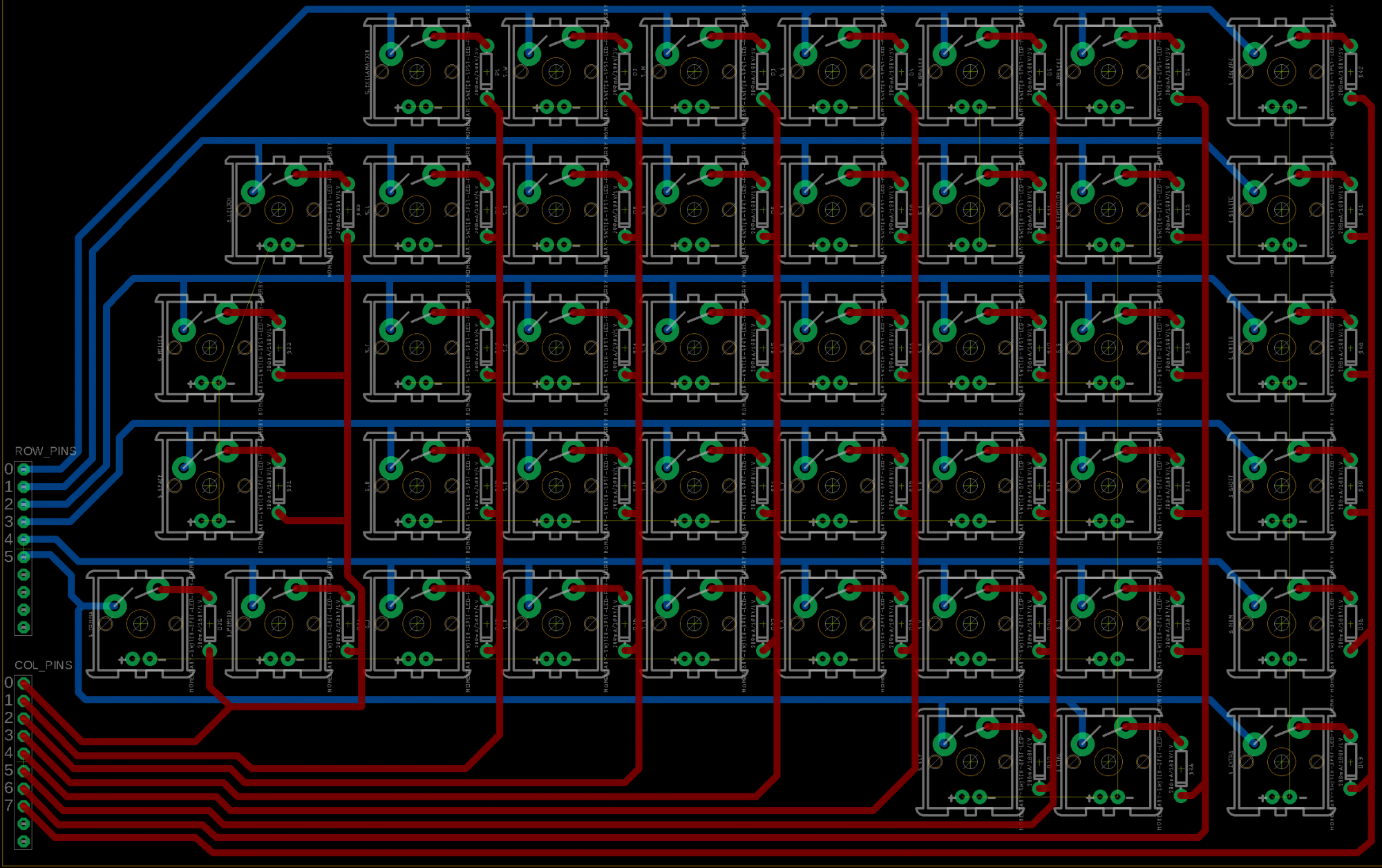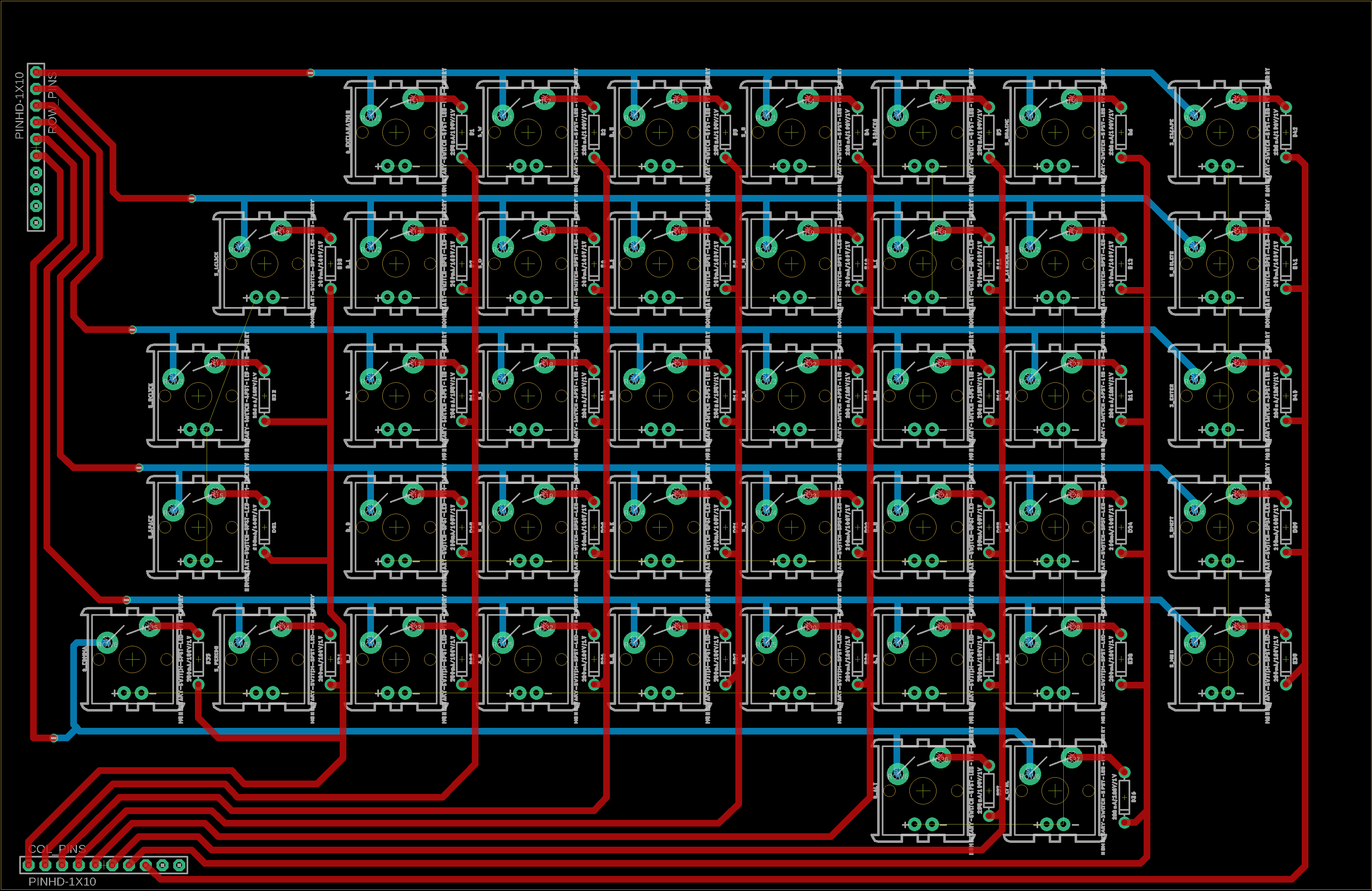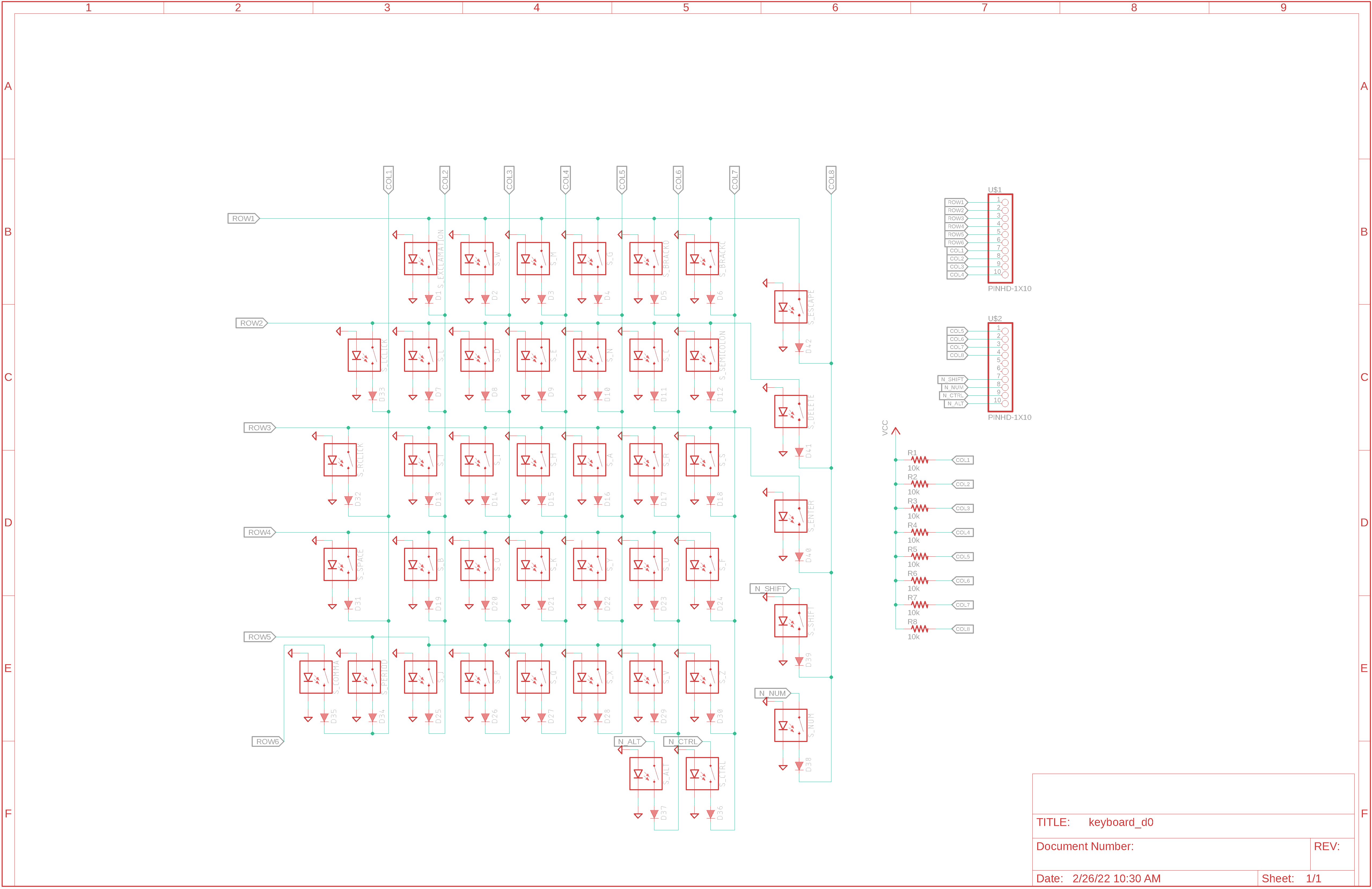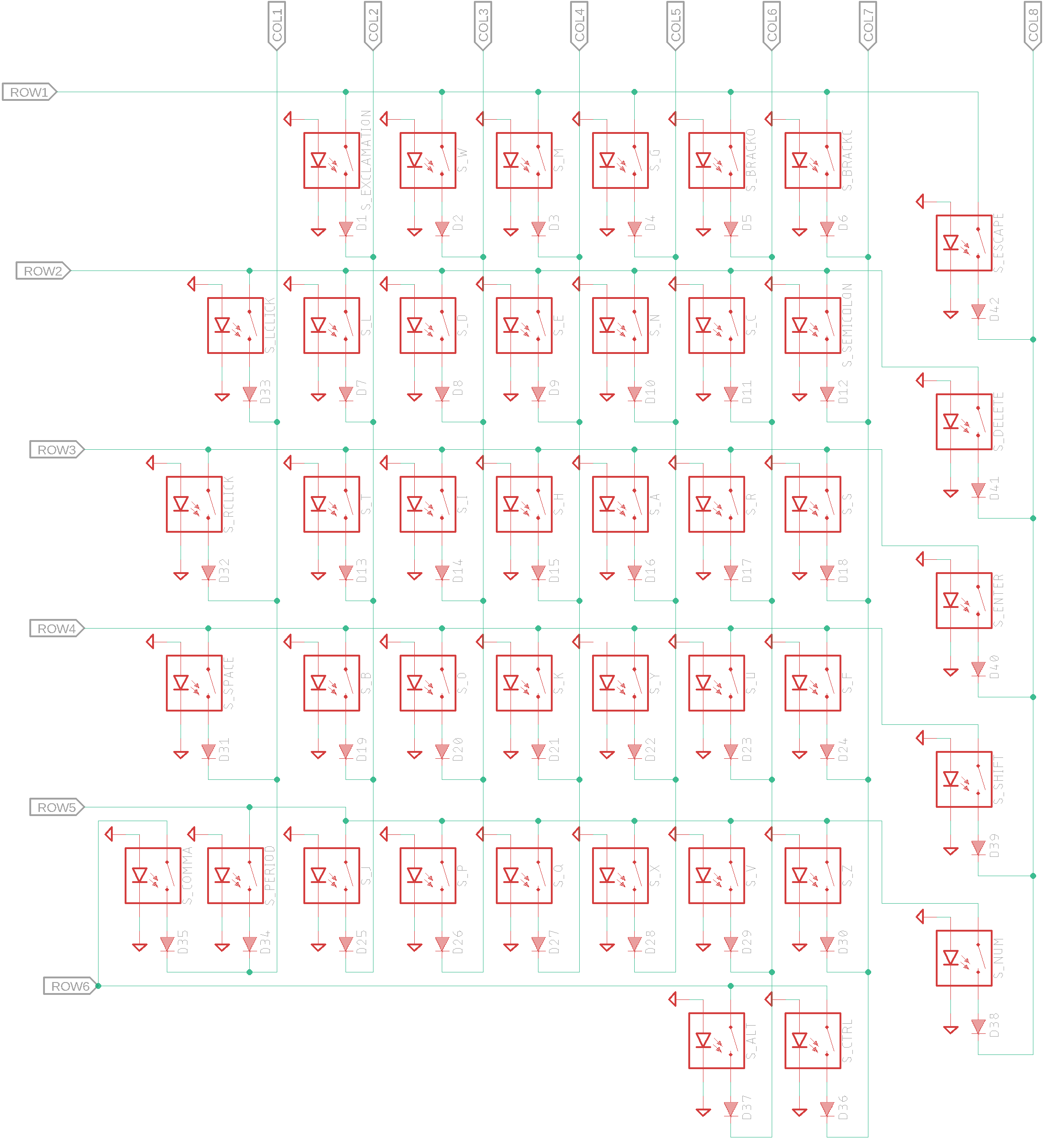- Jorge’s Status Report for 2/19/22
This week we worked on the design review presentation, while also working on our project so we had some more solid metrics for the presentation itself.
We created a preliminary Survey together, with two different texts, each with a different level of difficulty, which people who test our keyboard will be asked to type. From these texts we will measure the errors through either software or visible observation. Beyond that, the survey also has some questions regarding the comfort of the device and some other metrics. This will hopefully give us more solid ground for our testing process.
In terms of work outside of the design review. I started working on the Eagle Schematic for the layout of our board. The PCB itself however, will likely change once we get feedback on the design review and after. This along with some of the other things my teammates have done means that we are actually somewhat ahead of schedule, but in truth this is necessary since some of our work is subject to revision once we get feedback from the Professor in HCI who specializes on accessibility.
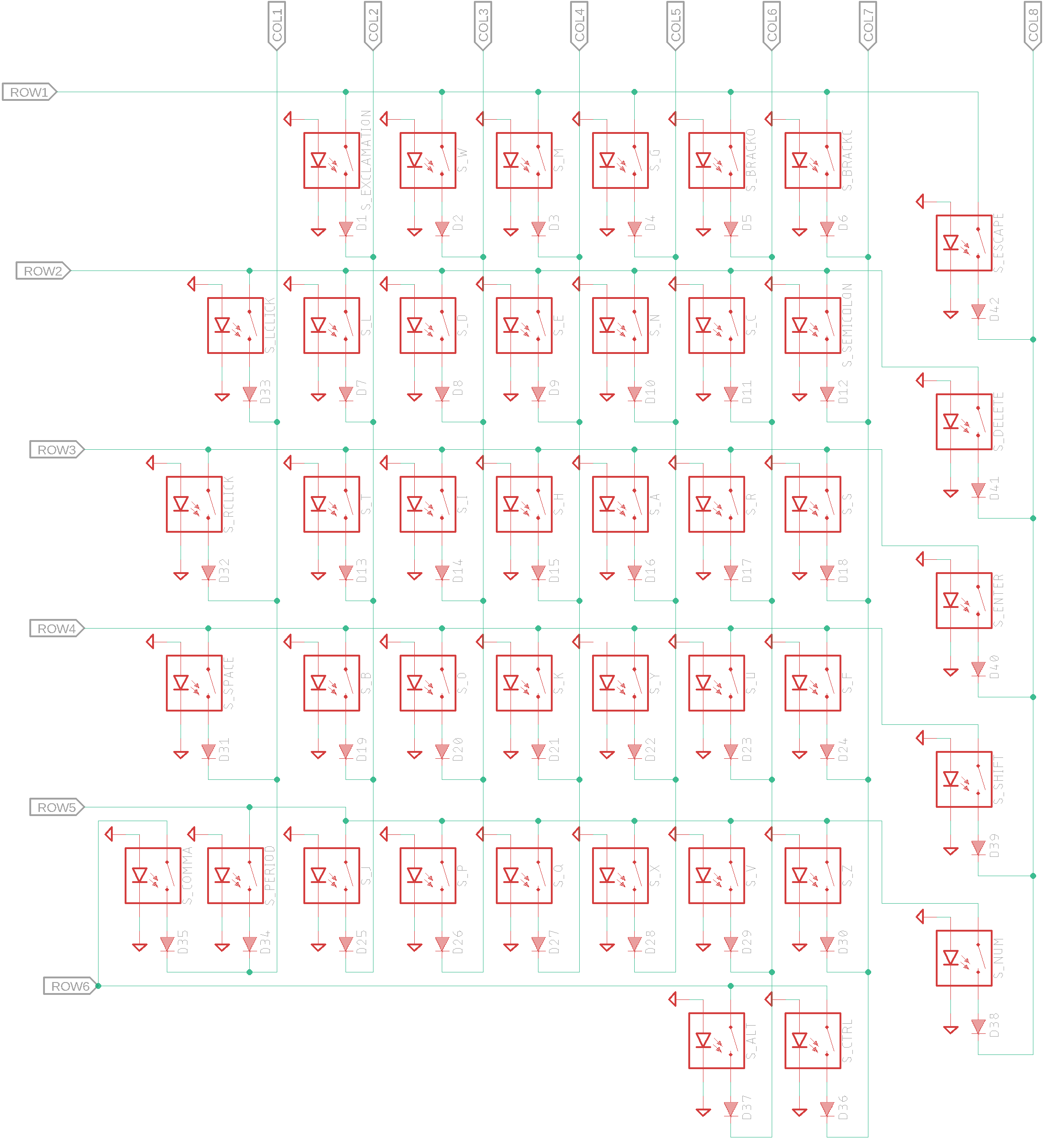
Above is the circuit schematic. Generally the layout is solid, but the special characters like Alt, Ctrl and Shift are likely to change to allow us to make the software simpler. Besides that, all thats left is a component so that when we go to make the board layout we have some location for male connector pins.
As stated before, we are somewhat ahead of schedule when it comes to some concrete work, but that basically means we are on schedule, since our chance to speak with a professor in HCI was only available after the design review.