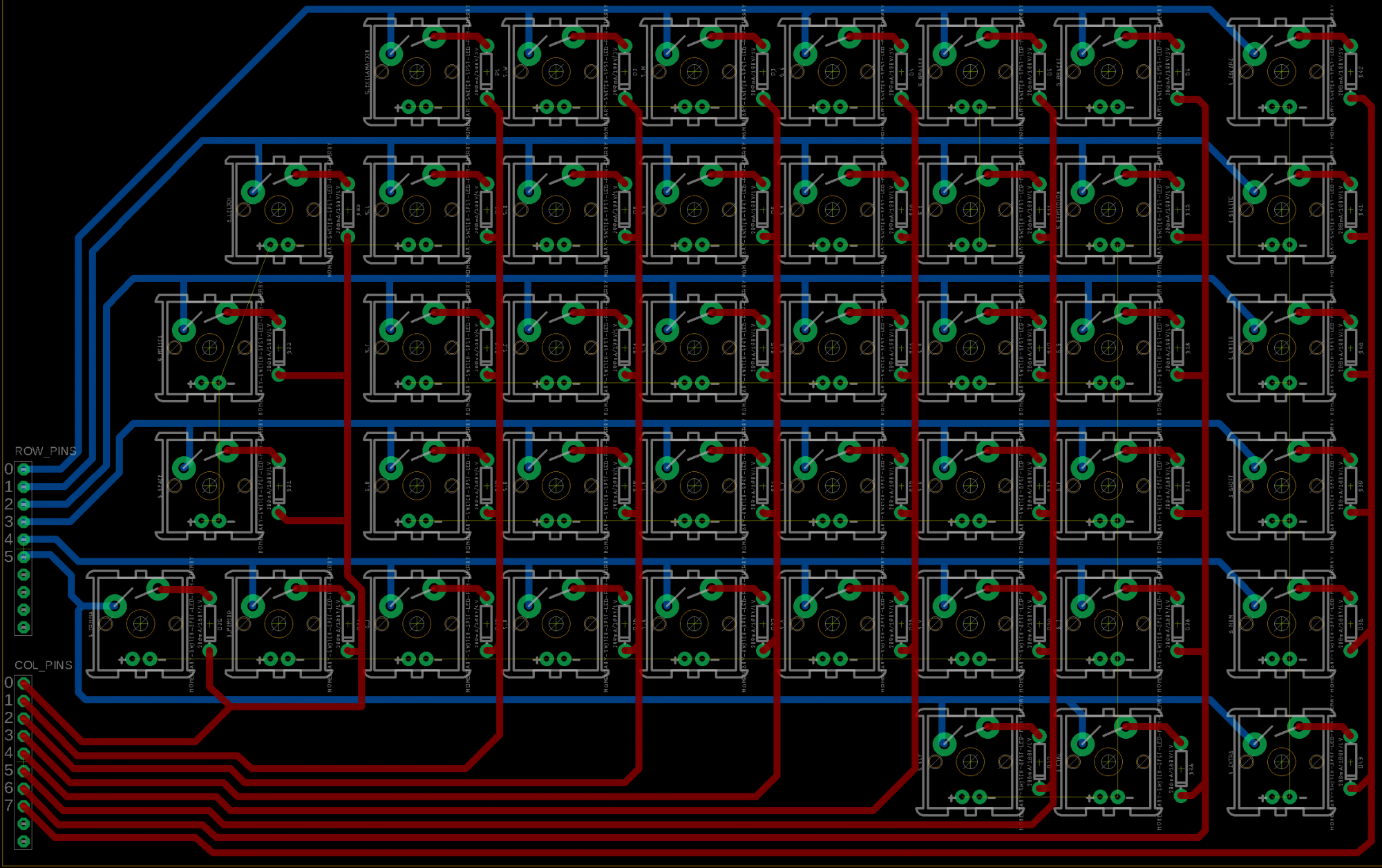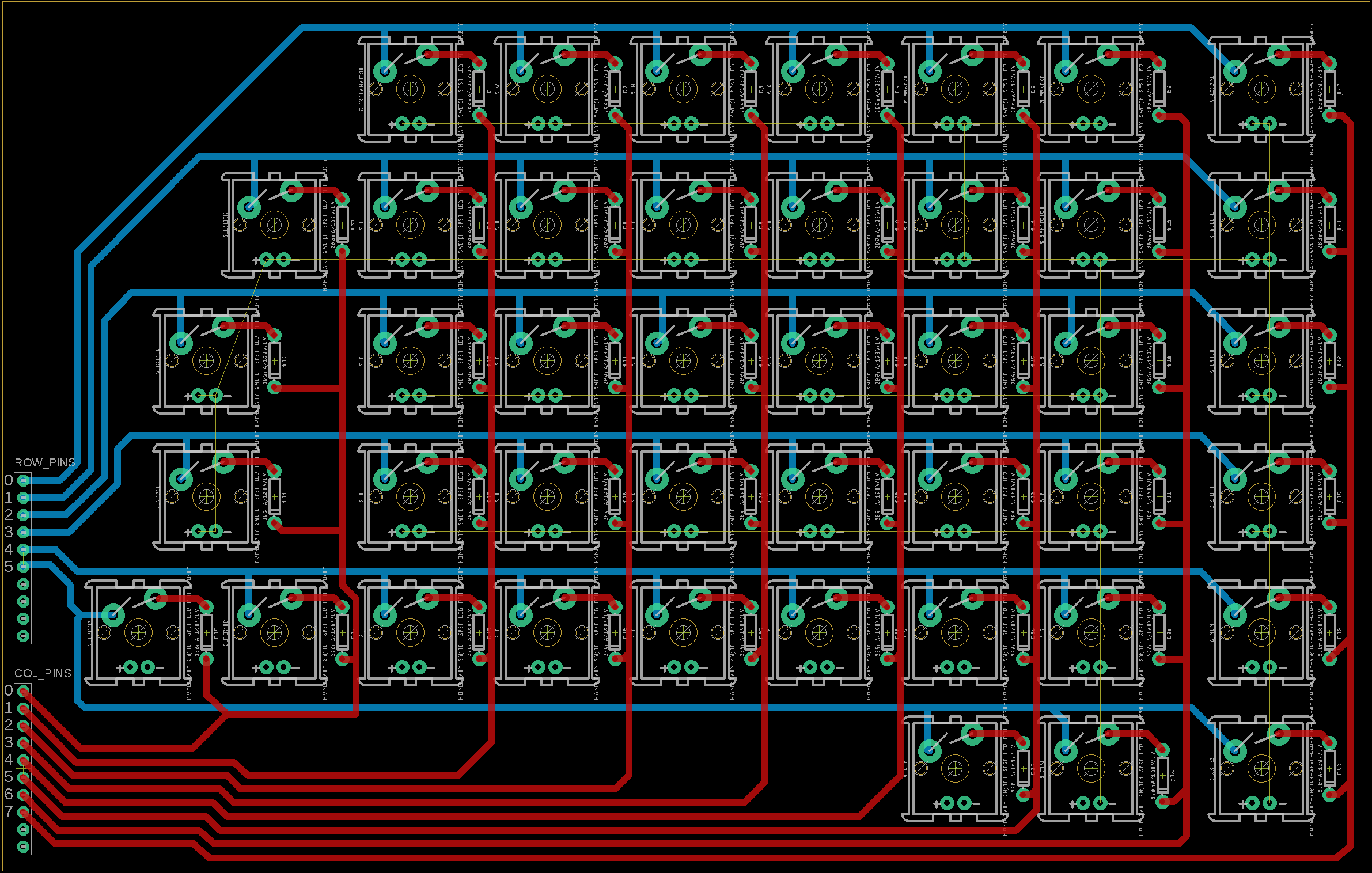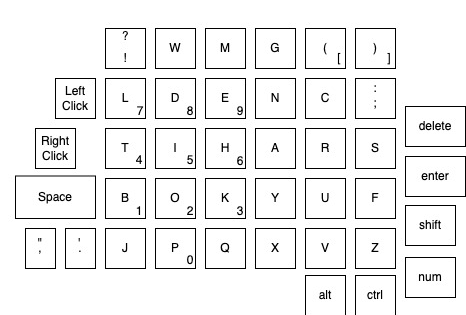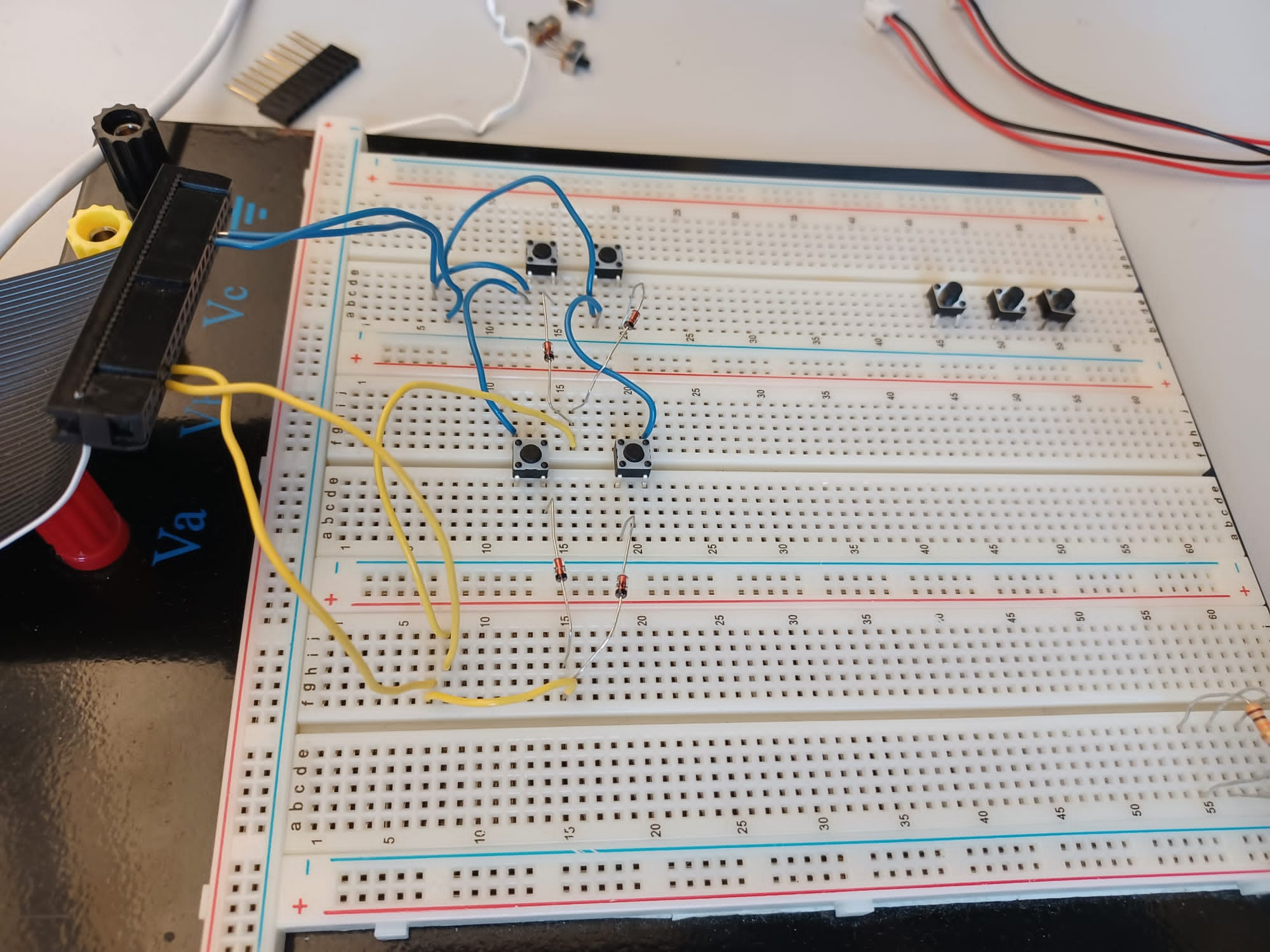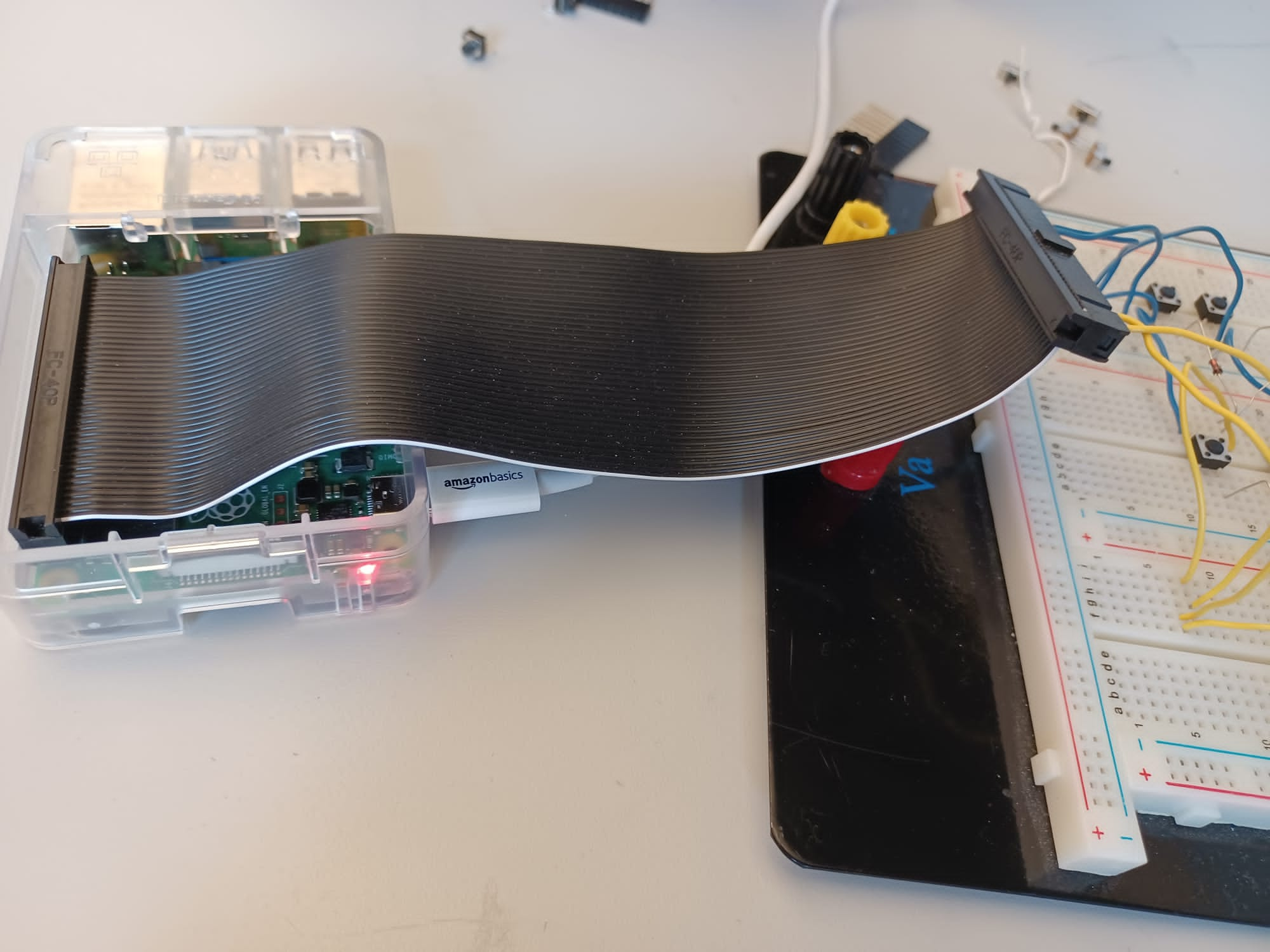This week we worked together to finish up the physical aspects of demo, finalizing the mouse housing and having a full setup ready for demo. Some small adjustments will be made next week before demo (like a new strap for the foot mouse and a chord extension) but overall we are ready to demo at this point.
This weekend we have to work on the poster and next week on the final report. For the demo itself we started conducting some testing using typical applications and it seems to work very well, we need only make small software adjustments for demo day.
I believe we are on schedule to get everything done. We have MVP and just need to make small edits here and there to make it easier to demo for people.