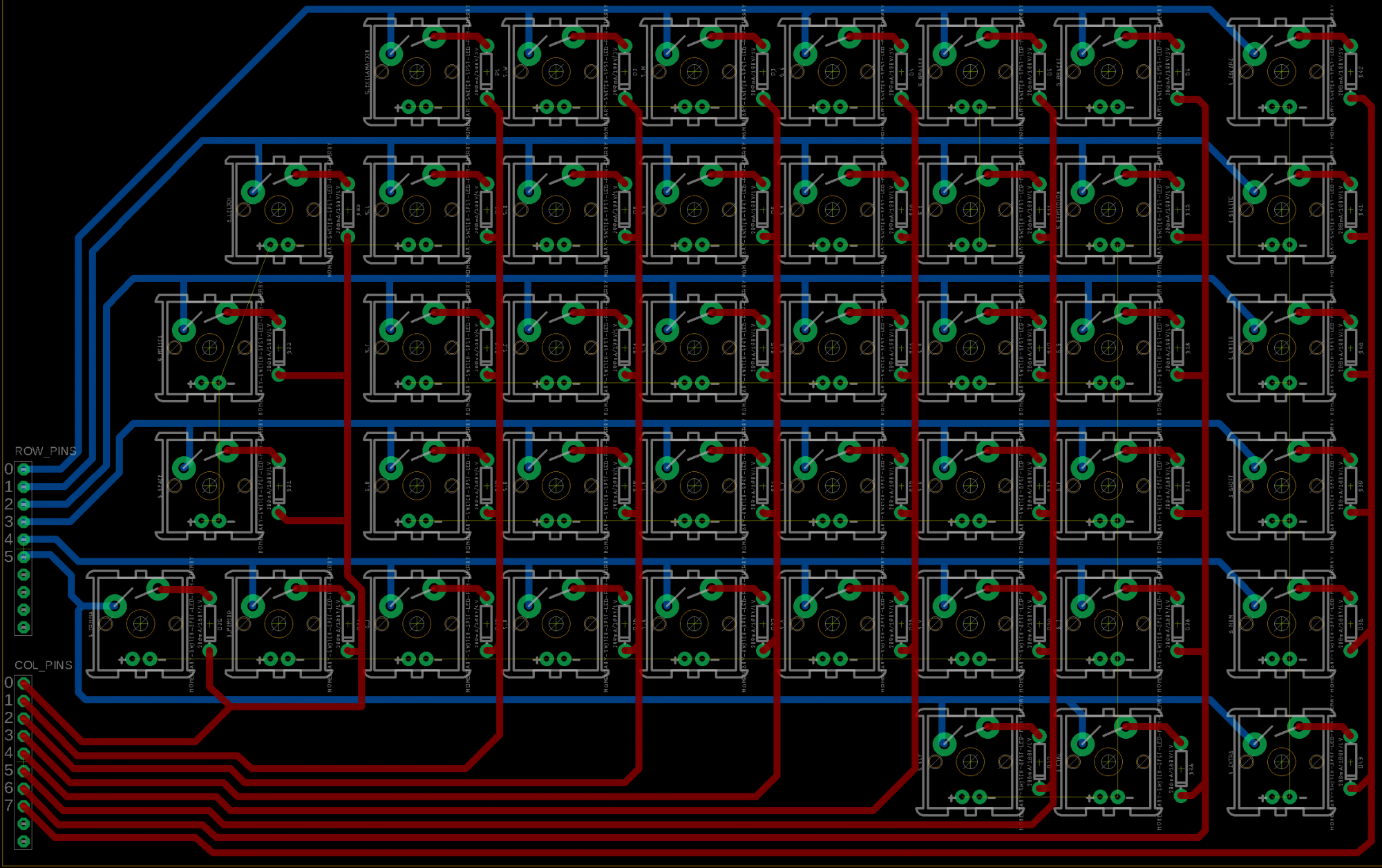This week I worked on finishing up the software for the keyboard. I was able to get a single Raspberry Pi to work with both mouse clicks and key presses without any delay issues. There are still a few bugs that come up when using the keyboard, but it is in a technically usable state, since all the keys have been mapped. Next week, I plan to work out the rest of the bugs for the demo.
Jorge’s Status Report Apr. 30th
This week we worked together to finish up the physical aspects of demo, finalizing the mouse housing and having a full setup ready for demo. Some small adjustments will be made next week before demo (like a new strap for the foot mouse and a chord extension) but overall we are ready to demo at this point.
This weekend we have to work on the poster and next week on the final report. For the demo itself we started conducting some testing using typical applications and it seems to work very well, we need only make small software adjustments for demo day.
I believe we are on schedule to get everything done. We have MVP and just need to make small edits here and there to make it easier to demo for people.
Ji Status Report April 30th
This week, I did the final presentation.
I also drew the letters onto the keyboard with a pen. The only one I couldn’t do was Spacebar, because I drew the letters in a strange order and I couldn’t add the spacebar without smudging. I also started on the poster, but did not finish.
Team Status Report April 30th
This week was a presentation week.
Ji drew the letters onto the keyboard. Since laser cutting might damage the keys or might otherwise be imprecise, we used a pen. To prevent the ink from rubbing off, we placed scotch tape over the keys as a temporary measure. This would especially be important because testers would have hand sanitizer.
Jorge tested the mouse, and suggested adding a block on the bottom to make it more comfortable. It otherwise worked.
Carlos’s Status Report for Apr 23
This week, I worked on finalizing the software for detecting the mouse and key presses. I set up scripts to run on boot, so now the keyboard can just be plugged in and used without any setup. Most of the keys are mapped, all that’s left in terms of the keyboard is to implement the alternate keys and other error-correction features (such as shift or toggle and ignoring double pressed keys). In terms of the mouse clicks, I am still working on setting up the Raspberry Pi zero to act as a mouse. It doesn’t have wifi, and ssh over USB disables the system we use to send mouse clicks, so it is slow to set up, but should be done by tonight. The reason we decided to use a second Raspberry Pi was due to a delay that occurs when switching gadgets on the fly. It made the mouse clicks interfere with the keyboard to an extent that I considered unusable.
I also worked on designing the mouse housing using CAD. I made a prototype version (shown below) to make sure the mouse internals would fit and still function, and the final version was printed today (but we haven’t picked it up yet.
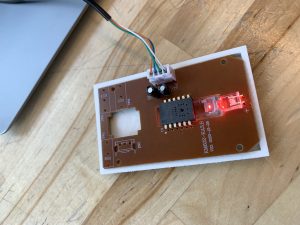

At this point, I believe we can finish most of the hardware by tomorrow. From there, it will just be getting the software to fully implement the features we planned previously.
Team Status Report Apr. 23
This week we worked on the final parts necessary to have a complete demo with fully functioning pieces. The only internal issue we have a is a delay occurring when switching from mouse to keyboard functions on the keyboard but we have a work around and are implementing that currently.
Besides that we have half the housing for the mouse finished, the top plate that straps to the show below. The mouse circuit we are using we already have and a backup as well, we have it tested and it works perfectly, we just need a 3D printed piece which will attach to the top plate in the image below.

The mouse we are implementing is the same as our original idea, which we felt we were more capable of finishing it on this tight time frame. All in all, we are on schedule to finish everything finally, although we had to work some extra hours to get the housing and things finished.
The keyboard housing has also been finished with a key-guard included. Currently the key-guard is not attached while we decide if we want it as an option or not, but attaching it is no issue if we wanted to.
Jorge’s Status Report Apr. 23
This week we all worked together for the most part on getting the housing finished. We have reverted back to our original mouse idea and we have a fully functioning mouse, we just need to make the housing for it. Currently the top plate for the housing that attaches to the shoe is done and we are working on 3D printing the bottom part which will contain the circuit.

We also worked on the housing for the keyboard which is virtually finished. It has a key-guard and rubberized bottom. We just need to work on some software issues when switching from mouse to keyboard functionality but we have a good work around.

Ji Chang status report April 23rd
This week, I researched keyboard layouts for the one-handed keyboard. Since qwerty is rather arbitrary, I went with what looked like the closest thing to what we wanted: right-handed Dvorak.
Here is my keyboard layout. I included notes.

Over the weekend, we finalized the keyboard design. I helped mount the base and added rubber tape, allowing the keyguard to rest on top and prevent it from slipping. We also worked on the mouse mount, and I found a strap to attach to the base.
Since we have the presentation, I’m doing that and writing the powerpoint. We’re trying to finish the keyboard so we can do some proper testing before we can report the tests.
Ji status report April 16th
This week was rough, since we were all sick with something different. But we did get stuff done.
This week, I looked at potential keyboard layouts. At first, I figured we could sort the most common letters, but then I realized that it would be better if we could find a setup that was already known: Dvorak. QWERTY is designed rather arbitrarily, so I figured that the ergonomically designed Dvorak would work better.
There is already a setup for right-handed Dvorak, so I figured that I could adapt it to our current keyboard.
I am a bit worried that there might be more keys than characters; while we can get some to double up, I’m worried that the hold shift toggle key never showed up in the design.
Carlos’s Status Report for Apr 26th
This week I had started on working to get mouse clicks to work along with key presses but was facing some issues. Right now it’s on or the other essentially. I was unable to work since Monday due to illness, so progress is behind now.