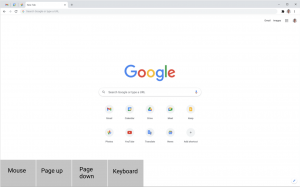Unfortunately, I tested positive for Covid this week so I was unable to work until Friday or meet with my teammates to test and integrate until Saturday. However, I was able to work on and fix the two problems I identified last week. The bug with the Pynput library and the key press and display of ‘a’ regardless of which uppercase letter or special character is fixed. Now, the keys are released and displayed correctly regardless of what button is pressed on the keyboard. Another issue that I resolved was a clear mapping of all the human actions to events. Cursor mode will be the primary mode that users are in, and to go from cursor to keyboard mode, users will perform a left wink. To shift between horizontal and vertical controls when using both the cursor and keyboard, users will perform a right wink. I also added a right click option, and that is accessed via a triple blink. A table of mappings are included in this status report.
I also spent some time preparing for delivering our final presentation. I am still on schedule. This week, I plan on adding a different screen for when we first open up the keyboard application. This will be simpler and only have four buttons: cursor, page up, page down, and keyboard. When users want to go to the keyboard, they will move the cursor over that button and access the keyboard screen that we currently have. Users will also be able to scroll up and down the page. I hope to have this completed and tested so that these features can be shown in the demo as well as the final video.
| Human Action | Application Event |
| Double blink | Left click in cursor (mouse) mode
Key press in keyboard mode |
| Triple blink | Right click in cursor (mouse) mode |
| Left wink | Toggle between cursor (mouse) mode and keyboard mode |
| Right wink | Toggle between horizontal and vertical controls |
| Left EMG | Moves cursor left or down depending on which toggle is set in cursor (mouse) mode
Moves focus key on keyboard left or down depending on which toggle is set in keyboard mode |
| Right EMG | Moves cursor right or up depending on which toggle is set in cursor (mouse) mode
Moves focus key on keyboard right or up depending on which toggle is set in keyboard mode |