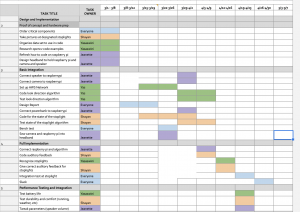This Week:
- Did further real time testing with the device
- Went to various crosswalks and used the device
- Prepared for the final presentation
I went to various stoplight but the device has not been able to detect the state of the light from mostly the filters. Below are example photos:
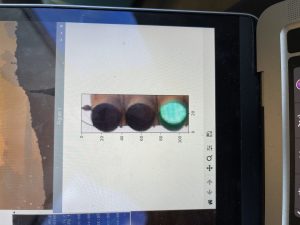



Next week:
- Work with Ricky to debug the filters
- prepare final report, video, poster