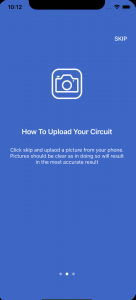There have been no major changes this week. The system and schedule are still the same, however there were a couple problems with the phone application this week. There is a bug creating the pages to display the circuit and was not resolved due to the ethics assignment taking up a lot of time. The frontend components were created, however they are not displaying on the sliding page correctly given coordinates. This is not a significant risk as this bug should be resolved within a day, however if it continues to persist into next week we plan to implement a different way to display the images instead of a sliding page. This would most likely be individual pages rather than just one. Even with this bug no changes are made to the schedule because the phone application should be able to display full circuits by next week given coordinates. Everything else is still on track.
We also got some bugs when trying to port the python code over to C++ this week. Thus far, all of the computer vision algorithms have been written in Python. Since our application is an iOS application, we will need to switch it to C++ code to build for iOS. We also made some progress on the netlist parsing for the circuit simulator. We now have an algorithm to parse through the netlist and are trying to generate the matrices using the Eigen library we installed last week.