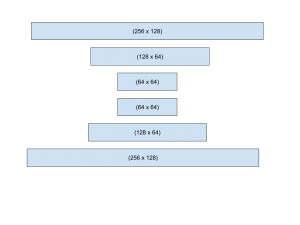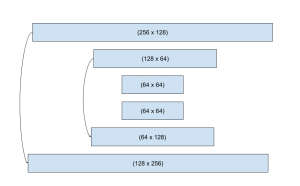This week, I continued to develop the mouse movement module and worked on a calibration module to prepare for the Interim Demo. The mouse movement module was updated to allow for different tracking sensitivity for users at different distances from our input camera. Additionally, now if the computer vision fails to detect the hand at any time, the mouse stays in place and will continue movement from the same location instead of jumping around once the hand is detected in a different location. This update video shows the new mouse movement at a larger distance. As seen in the video, even from across my room which is around 8-10 feet from the camera, the mouse movement is still able to precisely navigate over the minimize, resize, and exit buttons in VSCode. The cursor also stays in place whenever the hand is not detected and continues moving relative to the new location of hand detection.
Even with the poor webcam quality that misses some hand detection, the motion of the cursor is still somewhat smooth and does not jump around in an unwanted manner.
For the demo, I will also have a calibration module ready that will automatically adjust the sensitivity for users based on their maximum range of motion within the camera’s field of view. Currently, I am on schedule and should be ready to show everything that we have planned to show for the Interim Demo.