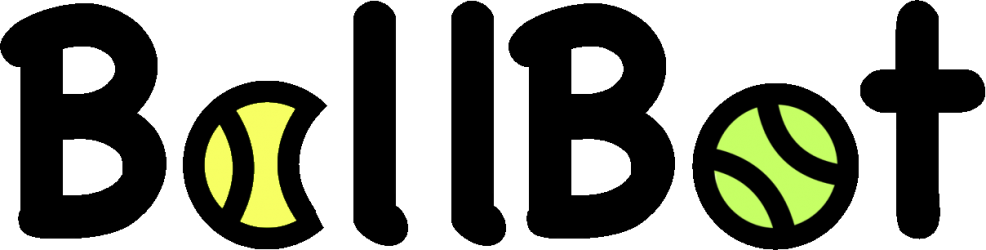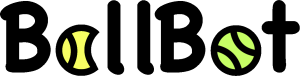These past 2 weeks have been highly productive for our team. We all spent a lot of time working together testing and improving the user interface of the BallBot. To improve the appearance and make BallBot look more like a product, I painted the sides of the robot as well as designed the top. The top of the robot now has a touch screen that can be used to interact with the robot. On top of the screen, we have a 3D logo that is big and visible. I designed the logo to be big such that it is visible from any distance and angle. It gives our product a unique and branded look.
In terms of integration testing, I helped my team bring the robot to the tennis courts to test. One issue we noticed when testing was that the wifi was unstable. This was causing the program to randomly shutoff due to a lost network connection. This was one of the primary reasons we decided to improve the user interface. With the screen, we programed it so that once the robot is powered on, the program can be started by clicking on the executable on the screen. This made it so that we no longer require Wifi. All our testing was surprisingly very successful. I did not need to make any changes to the routing algorithm.
This next week, I will be working on putting together the final video and blog post.
Here is what BallBot looks like now: