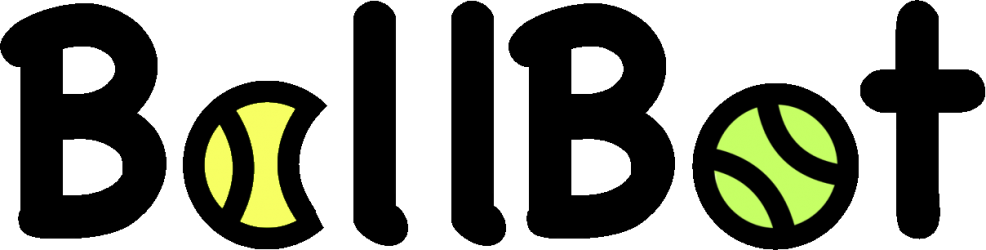These past 2 weeks, we have finally completed Ballbot and have tested different parts of our project. I helped redesign the casing for the hardware , added a GUI for the touch screen, and also tuned the computer vision to work with outdoor tennis courts. Instead of just having the hardware on the roof of the robot, I helped design a second layer to go on top of the hardware that would also encase the touchscreen. We decided to add a touch screen to the top of the Ballbot so that it is easy for a user to turn the Ballbot on and off.
For the UI, I made a simple GUI in Python with 3 buttons to start and stop collecting balls, as well as turn Ballbot off. I integrated the GUI with our existing software so that controlling Ballbot is as easy as possible. To do this, I used Tkinter for the UI elements and the Threading library to have a thread waiting for user input while the rest of the code is running. On the software side, I also tuned the computer vision thresholds to better work with out door lighting. This allowed us to test the Ballbot outside and see it work on the tennis courts.