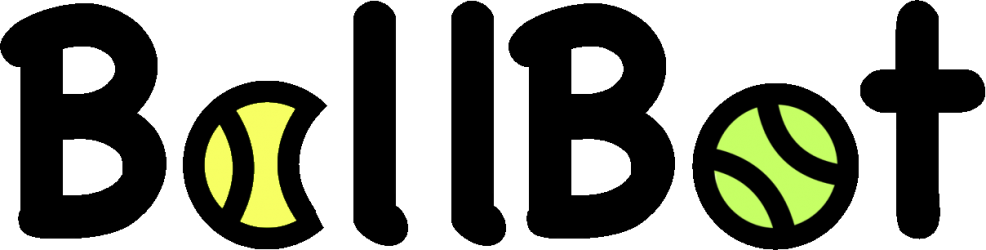These past two weeks, we finally finished Ballbot and were happy to see it work, collecting tennis balls. To complete Ballbot, we made many changes to both the hardware and software. We added a second layer of acrylic to enclose the hardware and added a touchscreen to the top for an easy to use interface. We designed the pieces for the new housing of the hardware in Solidworks and then laser cut the pieces in the Makerspace. We made the bottom layer detachable for easy access to the hardware and had a cutout on top for the touchscreen. We connected the touchscreen to the existing power from the buck converter and also connected it to the Jetson Nano.
On the software side, we made a simple GUI in python that would be displayed on the touchscreen. We used Tkinter to make the UI and the Threading library so that we could listen for user input while the Ballbot was running. The UI consisted of 3 simple buttons, one to start collecting tennis balls, one to stop, and one to shut Ballbot down. We integrated the UI code with the existing software so that the buttons would work as intended. We also tuned the computer vision to work well outside so that Ballbot could pick up balls on an outdoor tennis court.
Schedule Update
Next week, we plan on making the final video, final presentation, and final report. We are currently on schedule and have finished the building part of the project.