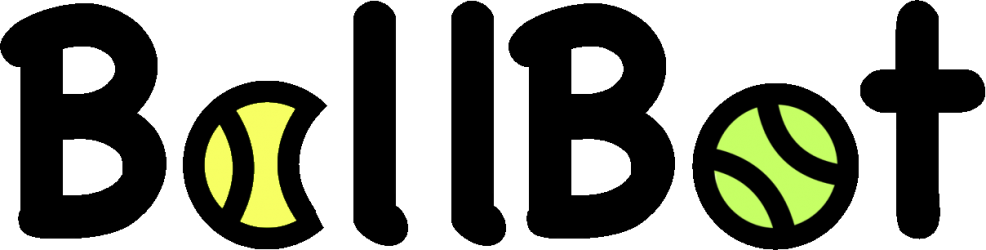As part of my individual work for this project, this week I spend some time applying the knowledge I had acquired last week on programming the iRobot create using opcodes. I worked on writing some code in python and TKinter that would use keyboard inputs to control the robot. This was challenging initially as I didn’t know how to use my laptop to interface with the robot. However, after figuring out how to establish a connection with the iRobot, using the open interface API [Open Interface Link] was not too difficult to figure out. The part that took the most time was figuring out how to change the velocity of the left and right wheels on the robot when the robot’s direction of movement was changing.
Now, using the keyboard, I can command the iRobot to go forward, backward, turn and beep! Running my code creates a popup that shows all the opcodes that are being run when using the hot keys on the keyboard. This feature will make it easier to debug code when interfacing with the RealSense camera and the Jetson Nano. Next week, I plan on using the Jetson Nano to interface with the iRobot instead of having the robot tethered to my laptop.