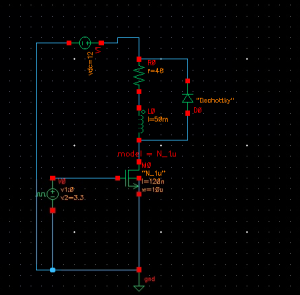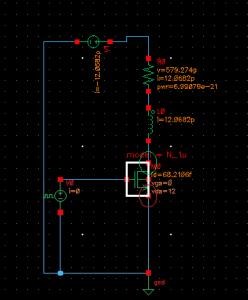This Week
Design Presentation
This week, I helped my group members with our presentation slides and script for the design review. I also helped Peter prepare to present our design review to the class.
User Interface [1][2]
I also started working on programming our user interface in Python. To do so, I had to do some research on Python’s built-in GUI library, Tkinter, which I hadn’t used before. Fortunately, I was able to find two very helpful resources/documentation that really helped familiarize me with the way the library works [1][2].
I was able to create a preliminary UI, however, I had some trouble figuring out how to adjust the physical sizes of facets of the UI, which is important to our design, given that the buttons cannot be so small the eye-tracking software cannot determine when a user is looking at them.
I decided to put that issue on the back burner for the time being, and programmed each of the eye-commands to be buttons, which can take a function input in Tkinter. This will make it easier to write and test the command response backend code in the future, without having the full eye-tracking program written. What I mean by that is, with the button functionality, we will be able to test that the program is writing to the MIDI file and performing other commands by clicking on the screen, rather than first needing to integrate with the eye-tracking software.
Next Week
I am behind where I wanted to be at the end of this week, because of the trouble I had with the UI, but I hope to get caught up on that work next week.
I expect that most of my time next week will be spent on the design report. Specifically, I plan to do more research on what academics have experimented with for eye-tracking programs and hopefully use those to make informed decisions on how to write our software, all of which I will document in the design report.
Also I would like to complete my Gantt chart task for next week, which is to map coordinates to commands in the code.
[1] Shipman, J.W. (2013, Dec 31). Tkinter 8.5 reference: a GUI for Python. tkdocs. https://tkdocs.com/shipman/tkinter.pdf
[2] Graphical User Interfaces with Tk. python. https://docs.python.org/3.9/library/tk.html