Reva Poddar’s Status Report for 12/7
Progress Update:
This week, I fine-tuned the data processing algorithms, focusing on enhancing noise reduction and optimizing pitch-based thresholding for footstrike detection. The refined algorithms were integrated into the main application and tested using simulated datasets. These tests demonstrated that metrics like footstep detection are functioning well overall, but using this data to calculate stride length has proven more challenging due to variations in user gait and step patterns. The app’s existing visualization was instrumental in verifying real-time data flow and detection accuracy.
Challenges Faced:
- Stride Length Calculation: Developing a reliable method to compute stride length from footstep detection data, accounting for individual variations in stride dynamics.
- Real-Time Integration: Ensuring the processing algorithms operate efficiently within the app without impacting performance.
- Edge Cases: Simulated datasets highlighted specific scenarios, such as abrupt movement changes, that require further refinement in the detection algorithms.
Next Steps:
- Test the app with live data collected from real-world runs to validate the algorithms under dynamic conditions and gather insights for stride length calculation.
- Refine the detection algorithms to improve robustness in handling edge cases and variability in user gaits.
- Seek feedback from initial users to identify pain points and guide further optimization of both detection and stride length computation.
Vansh Mantri’s Status Report for 12/7
Testing Summary Findings:
Usability & Comfort
- Participants reported the device as easy to use, quickly adapting to its setup.
- Feedback on comfort was positive overall. However, the shortest participant suggested slight material adjustments to enhance the fit.
Step-Count Refinement
- Improved calibration of the step-detection algorithm ensured accurate results for all participants, regardless of differences in stride length or height.
Casing and Battery
- Developed a functional casing for the insole and integrated LIPO battery for reliable, rechargeable power.
- Ensured optimal battery placement for comfort and functionality, balancing weight distribution effectively.
- Also made a CAD model
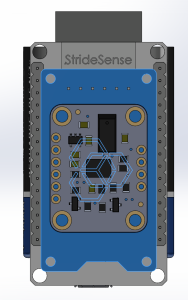
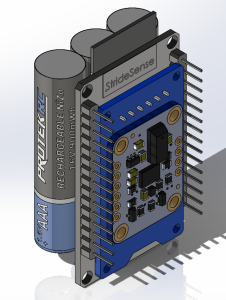
Final Presentation
- Refined the project’s final presentation to effectively communicate goals, challenges, and progress to stakeholders.
- Integrated detailed visuals and data to showcase testing results and technical milestones clearly.
- Started Final Report
Team Status Report for 12/6
Team Status Report
Testing Summary Findings (Vansh)
- Usability & Comfort:
- Participants reported the device as easy to use and quickly adapted to its setup.
- Comfort feedback was positive overall, but the shortest participant suggested slight material adjustments to enhance the fit.
- Step-Count Refinement:
- Improved calibration of the step-detection algorithm ensured accurate results across participants, accommodating differences in stride length and height.
- Casing and Battery:
- Developed a functional casing for the insole and integrated a LIPO battery for reliable, rechargeable power.
- Ensured optimal battery placement for comfort and balanced weight distribution effectively.
- Created a detailed CAD model for the casing design.
- Final Presentation:
- Refined the project’s final presentation to communicate goals, challenges, and progress effectively to stakeholders.
- Integrated detailed visuals and data to showcase testing results and technical milestones clearly.
- Started drafting the final report.
Progress Update (Reva)
- Algorithm Development:
- Fine-tuned data processing algorithms with a focus on noise reduction and optimizing pitch-based thresholding for footstrike detection.
- Integrated the refined algorithms into the main application and tested them using simulated datasets.
- Testing Outcomes:
- Metrics like footstep detection performed well during tests, but stride length calculation remains challenging due to variations in user gait and step patterns.
- Leveraged the app’s visualization tools to verify real-time data flow and detection accuracy.
- Challenges:
- Stride Length Calculation: Accounting for individual variations in stride dynamics to compute stride length reliably.
- Real-Time Integration: Ensuring efficient algorithm performance within the app.
- Edge Cases: Addressing abrupt movement changes highlighted during simulated dataset tests.
Next Steps (Combined):
- Real-World Testing:
- Conduct live data tests with real-world runs to validate algorithms under dynamic conditions and improve stride length calculations.
- Algorithm Refinement:
- Enhance detection algorithms for robustness in handling edge cases and variability in user gaits.
- Continue optimizing stride length computation methods.
- User Feedback:
- Seek feedback from initial users to identify pain points and guide further improvements in both detection algorithms and stride length calculations.
- Finalization Efforts:
- Complete bilateral testing with the second insole prototype.
- Finalize the project’s presentation and report, incorporating additional data visualizations and insights from real-world testing.
This comprehensive report outlines progress, key findings, challenges, and next steps, ensuring alignment across the team.
Reva Poddar’s Status Report for 11/30
Progress Update:
This week, I focused on refining and implementing the data processing algorithms, including smoothing, moving averages, and pitch-based thresholding for footstrike detection. These algorithms are now functioning within the development environment, but further fine-tuning is needed to ensure they handle diverse gait patterns effectively. Initial testing highlighted areas for optimization in both noise reduction and threshold calibration.
Challenges Faced:
- Noise Filtering: Balancing the smoothing algorithms to reduce noise without removing key features necessary for accurate footstrike detection.
- Threshold Calibration: Determining the appropriate pitch threshold values to reliably identify footstrikes across different running styles and conditions.
- Integration: Ensuring the algorithms operate efficiently in the development environment without significant lag.
Next Steps:
- Complete fine-tuning of the data processing algorithms to improve accuracy and reliability.
- Test the system under varied gait patterns and terrains to identify additional areas for optimization.
- Begin integrating the refined algorithms into the main application for further testing and visualization development.
Vansh Mantri Status Report for 11/30
Testing Summary
Participants:
- Height: 6 feet, Gender: Male
- Height: 5 feet 8 inches, Gender: Male
- Height: 5 feet, Gender: Female
Key Objectives:
- Evaluate ease of use and comfort during wear.
- Assess user feedback on the insole’s feel.
- Validate step-count accuracy.
- Identify and fix any firmware-related issues.
Findings:
- Usability & Comfort:
- The device was reported as easy to use, with participants quickly adapting to its setup.
- Comfort feedback was positive, with slight material adjustments suggested for enhanced fit, particularly by the shortest participant.
- Step-Count Refinement:
- Improved calibration of the step-detection algorithm ensured accurate results for all participants, regardless of differences in stride length or height.
- Firmware Updates:
- Resolved a critical bug related to BLE transmission by ensuring the data buffer is emptied onto the SD card before transmitting via Bluetooth.
- This update improved system reliability and data integrity.
Additional Progress
- Second Shoe Prototype:
- Initiated the fabrication of the second insole prototype to enable bilateral motion analysis and further expand testing capabilities.
- Final Presentation:
- Drafted and refined the project’s final presentation to clearly communicate the goals, challenges, and progress to stakeholders.
- Integrated visuals and data to effectively showcase testing results and technical milestones.
New Tools and Knowledge Acquisition
To design, implement, and debug this project, I had to explore a range of new tools and acquire knowledge across various domains. Here’s what I learned and how I went about it:
- Tools and Knowledge Acquired:
- Firmware Development: Delved into SD card data management and BLE protocols to ensure seamless data transmission.
- Hardware Integration: Worked extensively with the ESP32 and Bosch IMU, learning to minimize sensor drift and optimize data processing.
- MATLAB Simulations: Conducted simulations to fine-tune system parameters, particularly to minimize sensor saturation.
- Learning Strategies:
- YouTube Tutorials: When confronted with unfamiliar concepts, I relied heavily on YouTube for quick, visual explanations.
- GitHub Repositories: I explored open-source projects to better understand best practices and avoid reinventing the wheel.
- Online Forums: Platforms like Stack Overflow and specialized robotics forums were invaluable for troubleshooting specific issues.
One key insight I gained was the importance of understanding the question before attempting to answer it. A problem that is well-defined is already half-solved. By breaking down complex challenges into smaller, digestible parts and focusing on clear problem statements, I could systematically work toward effective solutions.
Next Steps
- Finalize the second shoe prototype for bilateral testing.
- Expand participant testing to gather additional feedback.
- Refine the final presentation and incorporate additional data visualizations.
Team Status Report for 11/30
Team Status Report
Testing Summary (Vansh)
Participants:
- Height: 6 feet, Gender: Male
- Height: 5 feet 8 inches, Gender: Male
- Height: 5 feet, Gender: Female
Key Objectives:
- Evaluate ease of use and comfort during wear.
- Assess user feedback on the insole’s feel.
- Validate step-count accuracy.
- Identify and fix any firmware-related issues.
Findings:
- Usability & Comfort:
The device was easy to use, with participants adapting quickly. Feedback on comfort was positive, with slight material adjustments suggested for the shortest participant. - Step-Count Refinement:
Improved calibration of the step-detection algorithm ensured accurate results for all participants, accommodating differences in stride length and height. - Firmware Updates:
Resolved a critical BLE transmission bug by ensuring the data buffer is cleared onto the SD card before Bluetooth transmission. This improved reliability and data integrity.
Additional Progress:
- Second Shoe Prototype:
Fabricated the second insole prototype to enable bilateral motion analysis. - Final Presentation:
Refined the project’s presentation, integrating visuals and data to showcase testing results and milestones.
New Tools and Knowledge Acquisition:
- Firmware Development: Explored SD card management and BLE protocols.
- Hardware Integration: Worked with ESP32 and Bosch IMU to minimize sensor drift.
- MATLAB Simulations: Conducted simulations to optimize system parameters.
Learning Strategies: Utilized YouTube tutorials, GitHub repositories, and forums like Stack Overflow for quick learning and problem-solving.
Next Steps:
- Finalize the second shoe prototype for bilateral testing.
- Expand participant testing.
- Refine the final presentation and incorporate additional data visualizations.
Progress Update (Reva)
Progress:
- Refined and implemented data processing algorithms, including smoothing, moving averages, and pitch-based thresholding for footstrike detection.
- Initial testing within the development environment highlighted areas for improvement in noise reduction and threshold calibration.
Challenges:
- Noise Filtering: Balancing smoothing algorithms to reduce noise without compromising footstrike detection accuracy.
- Threshold Calibration: Determining pitch threshold values for reliable footstrike identification across diverse running styles.
- Integration: Ensuring efficient algorithm performance within the development environment without lag.
Next Steps:
- Fine-tune data processing algorithms to enhance accuracy and reliability.
- Test the system under varied gait patterns and terrains.
- Integrate refined algorithms into the main application for further testing and visualization.
Combined Next Steps:
- Finalize the second shoe prototype and conduct bilateral testing.
- Complete fine-tuning of data processing algorithms to handle diverse gait patterns effectively.
- Conduct additional participant testing under varied conditions to optimize step detection and stride length calculations.
- Refine and test the firmware for consistent real-world performance.
- Finalize the project’s presentation, integrating additional data and insights from expanded testing.
Vansh Mantri’s Status report for 11/16
We have successfully developed the MVP (Minimum Viable Product) for one shoe as a demonstration unit. The following progress highlights key developments and implementations:
- FreeRTOS Implementation: The ESP32 is now running FreeRTOS, enabling efficient multitasking and real-time performance for the motion-sensing system.
- Yost IMU Integration: The Yost IMU has been integrated using HSPI, providing accurate motion data capture.
- SD Card Functionality: An SD card module is operational using SPI (VSPI) on the ESP32, enabling secure data storage for recorded motion metrics.
This iteration demonstrates significant advancements in system stability, data reliability, and real-time processing, marking a major milestone for the project. The MVP will be tested during the demo to validate its performance under real-world conditions.
Team Status Report for 11/16
Progress Update
- Algorithm Development:
- Implemented smoothing algorithms and moving averages to reduce noise in the incoming data, making it more suitable for analysis.
- Developed a thresholding algorithm that uses pitch changes from the device to detect footstrikes. By analyzing variations in pitch, the system can more accurately identify footstrikes.
- Hardware and System Updates:
- Successfully developed an MVP (Minimum Viable Product) for one shoe, demonstrating key functionalities for motion sensing.
- Integrated the Yost IMU into the system using HSPI, enabling accurate motion data capture.
- Deployed FreeRTOS on the ESP32 to achieve efficient multitasking and real-time performance.
- Operationalized an SD card module using SPI (VSPI) on the ESP32 for secure data storage of recorded motion metrics.
Challenges Faced
- Algorithm Optimization:
- Balancing the smoothing and moving average algorithms to ensure noise reduction without distorting essential data features needed for footstrike detection.
- Threshold Calibration:
- Determining the optimal threshold values for pitch changes to reliably detect footstrikes while minimizing false positives or missed detections.
- MVP Testing:
- Ensuring the integrated hardware and algorithms perform seamlessly during real-world demos.
Key Achievements
- Algorithm Implementation: Smoothing and thresholding algorithms are operational and ready for validation.
- FreeRTOS Integration: ESP32 now runs FreeRTOS, enabling real-time multitasking for improved system performance.
- Hardware Integration: Successfully incorporated the Yost IMU and an SD card module for motion data capture and storage.
- MVP Development: A functional demonstration unit for one shoe is ready for testing and evaluation.
Next Steps
- Algorithm Validation:
- Test smoothing and thresholding algorithms with a larger dataset to ensure accuracy and reliability.
- Collect feedback from initial tests to refine the algorithms further.
- Integration into Application:
- Incorporate the footstrike detection feature into the main application to provide real-time insights to users.
- MVP Testing:
- Conduct extensive testing of the MVP under real-world conditions to validate system stability and data reliability.
- User Feedback:
- Gather user feedback during demos to identify areas for improvement in both hardware and software components.
Conclusion
The project has achieved a significant milestone with the development of a fully functional MVP and the integration of advanced data processing algorithms. While challenges in algorithm optimization and threshold calibration remain, the team is on track to refine and enhance the system for real-world application. Upcoming efforts will focus on validation, user feedback, and system integration to further improve accuracy, reliability, and user experience.
Reva Poddar’s Status Report for 11/16
Progress Update:
This week, I focused on implementing smoothing algorithms and moving averages to process the incoming data. These techniques help in reducing noise and making the data more suitable for analysis. I also worked on a thresholding algorithm that uses the pitch of the device as a means of detecting footstrikes. By analyzing the changes in pitch, we can more accurately determine when a footstrike occurs.
Challenges Faced:
- Algorithm Optimization: Ensuring the smoothing and moving average algorithms do not distort the essential features of the data needed for accurate footstrike detection.
- Threshold Calibration: Determining the optimal threshold values for pitch changes to reliably detect footstrikes without false positives.
Next Steps:
- Validate the smoothing and thresholding algorithms with a larger dataset.
- Integrate the footstrike detection feature into the main application.
- Collect feedback from initial tests to further refine the algorithms.
