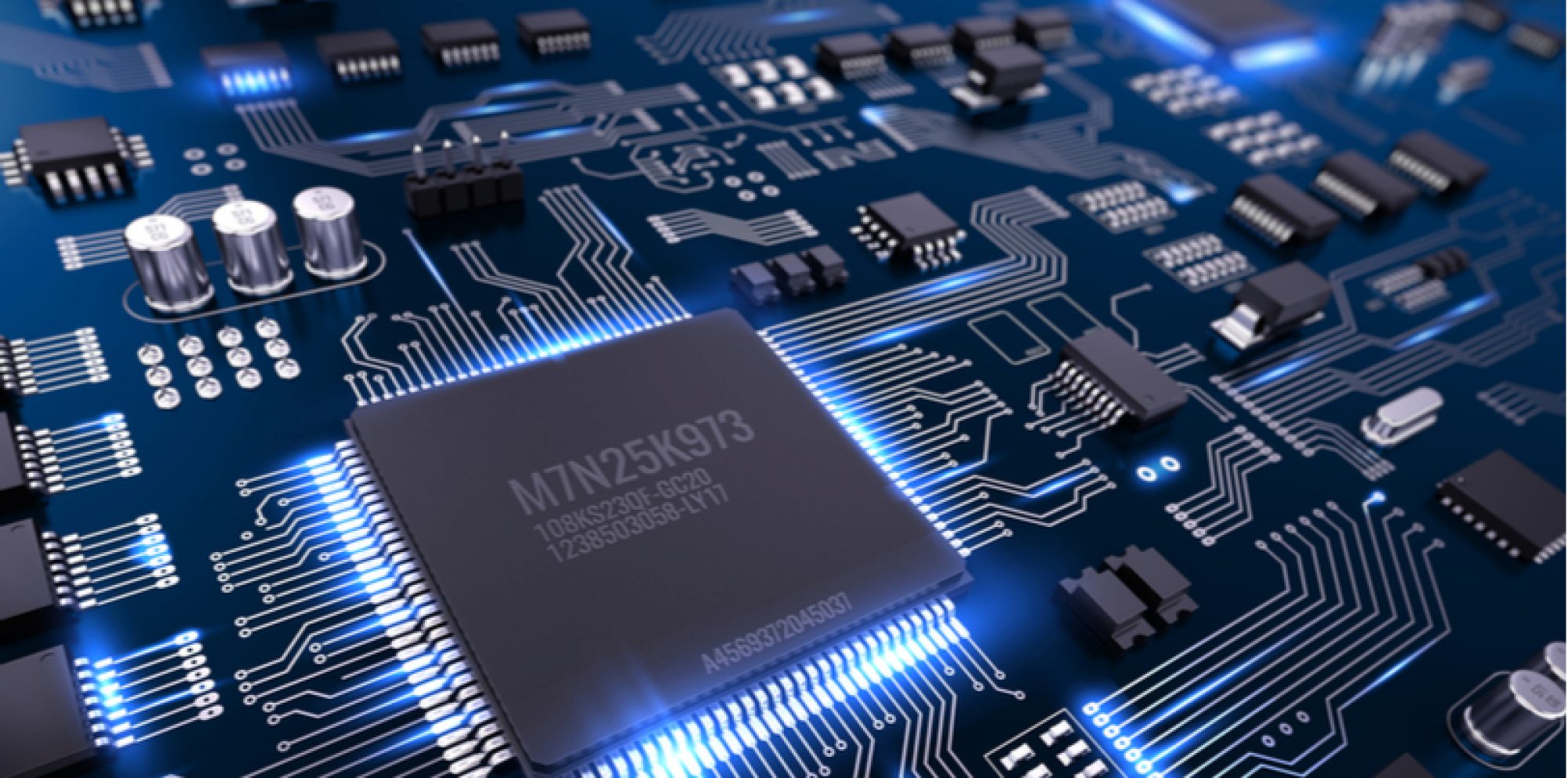This past week Ali and I focused on getting Ethernet up and running. We were able to actually run the ethernet demo for the DE2-115 board, but the demo requires two cables (and we only had one). Therefore, we know how to run things using the NIOS, but we don’t believe that this is exactly what we will need for our project. Instead of sending data through the processor, I think we will need to send data through sockets that are connected on the processor and the PC. Ali has been looking into this method to see how to set it up using the NIOS. We should be able to do it pretty easily if the software tools on the lab machines allow us to run certain tasks.
This week was also spent prepping for the demo. We are hoping to have communication working in order to show it during our demo. Note, this is not the communication for the whole project, but a basic message sent back and forth to showcase functionality.
This upcoming week will be spent focusing on the demo and getting communication to work.