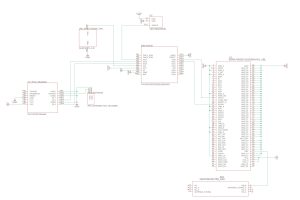This week I prepped for my final presentation and worked on debugging the PCB. We ran into a few issues with the PCB. The first one being that the 5V and 3V regulator did not work on the PCB. When We soldered a new PCB with just the voltage regulaors and no loads, the 5V regulator ended up working but the 3V3 regulator still didn’t work as it outputted the same voltage it got in. I did some tests including powering it with a different battery source (another esp) but that didn’t work either. Another issue was that everytime i fully charged the lithium ion battery and plugged it into the PCB the battery drained almost immediately. This meant that either something was wrong with the battery or the board itself. When I recharged the battery and plugged it directly into a breadboard instead the battery was fine which meant it was a board issue. Furthermore when i soldered wires to the the 3V3 regulator and connected it with the battery, it was able to regulate the voltage down to 3.3. Because of these issues with the PCB and with the demo being next Friday, we moved to put all our components on a small breadboard, instead. While this isn’t ideal, we want to prioritize getting everything to work. Next week we are finishing up the breadboard and trying to get RFID and the mic working by Friday.