This week, I focused on integration and creating the user flow for the website to present for the interim demo. We integrated the CV and Web App by communicating information through sockets, which took some time to understand how to implement sockets and how we can send data between the server and client as we had no prior experience through sockets. Individually, I made sure the forbidden zone data was formatted in a way that was easy to use for the CV. As well, I received a picture from the CV that was used for creating forbidden zones, and I printed a notification for when something enters the forbidden zones. Other than integration, I wanted to show the user flow of the website for the interim demo. Essentially, a user would login and can create a pet model, which is chosen on the dashboard page, for each one of his/her pets. The user would first upload pet images and then choose the forbidden zones for that pet to complete the pet model. After the interim demo, I successfully deployed the backend of the web application, which will allow us to move communication from sockets to GET and POST requests. I explored deploying through Amazon EC2 and then Amazon Elastic Beanstalk after running into some issues with EC2, but I was able to eventually run an EC2 instance of the backend.
As of the updated Gantt chart for the interim demo, my progress is on schedule.
I will be looking into finishing displaying the frontend of the heat map of the pet activity logs and confirming a data format from the CV for these pet activity logs. In terms of integration, we hope to run the same tests as we did in the interim demo but use GET and POST requests instead of sockets. I will start to look into displaying live video feed of the room on the website and displaying a notification on the website if a pet enters the forbidden zone.
In terms of testing I have done on the web application, I have made sure the functionality of uploading pet images and entering forbidden zones work successfully by entering sample data and making sure this data shows up on the backend by running “python manage.py shell”, a Django command to look at what data is in the database, and calling GET requests to the database to see if I can get back the sample pet images and forbidden zone data. As well, we did integration tests between Web App and CV as described above for the interim demo. In the next few weeks, I plan on getting around ten participants to test out my web application and see if the use case requirement of 95% of people can finish the tasks displayed on the web application without external help is satisfied.
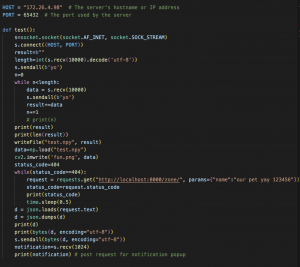

Above picture shows the backend is deployed at 54.173.23.127.
