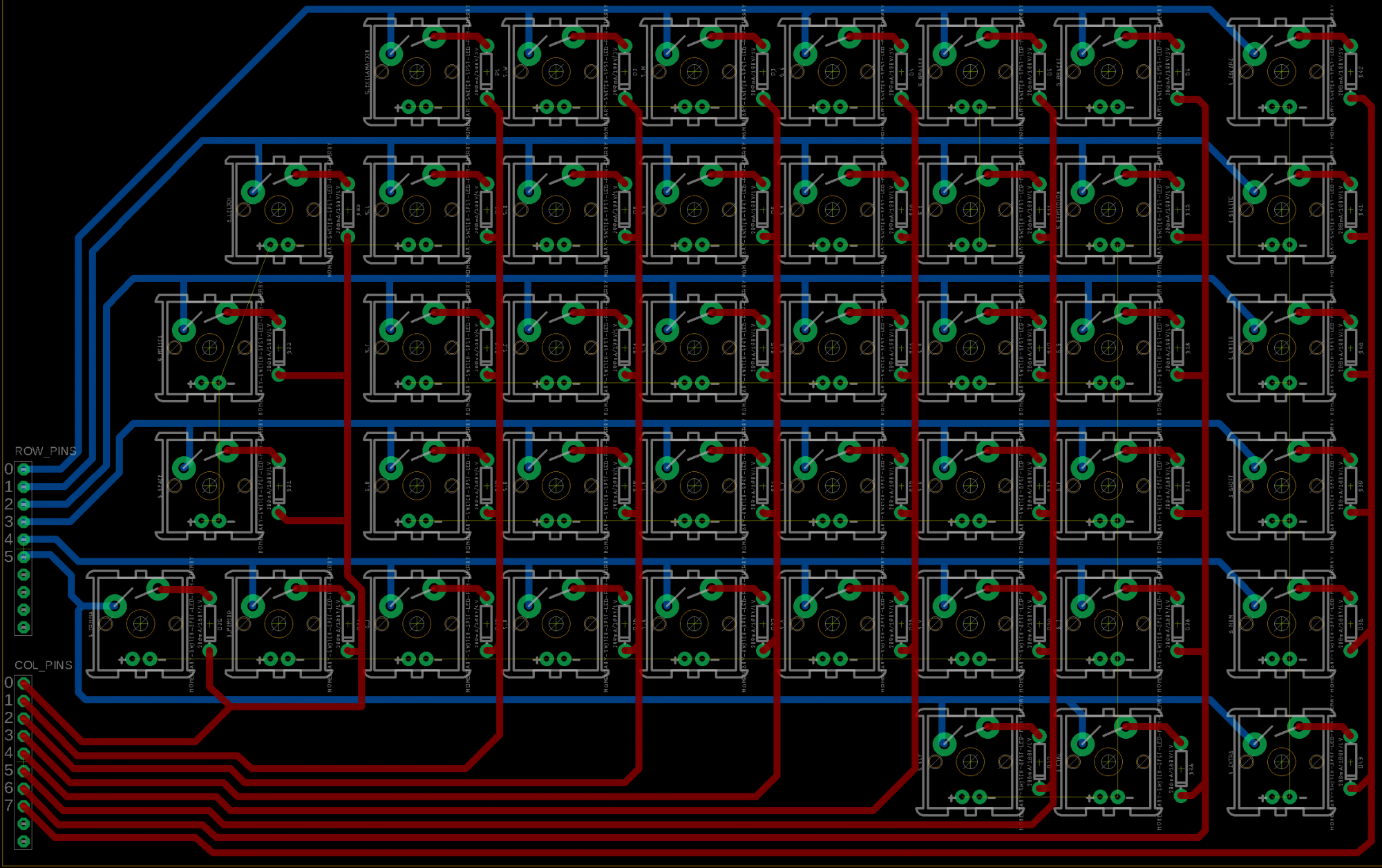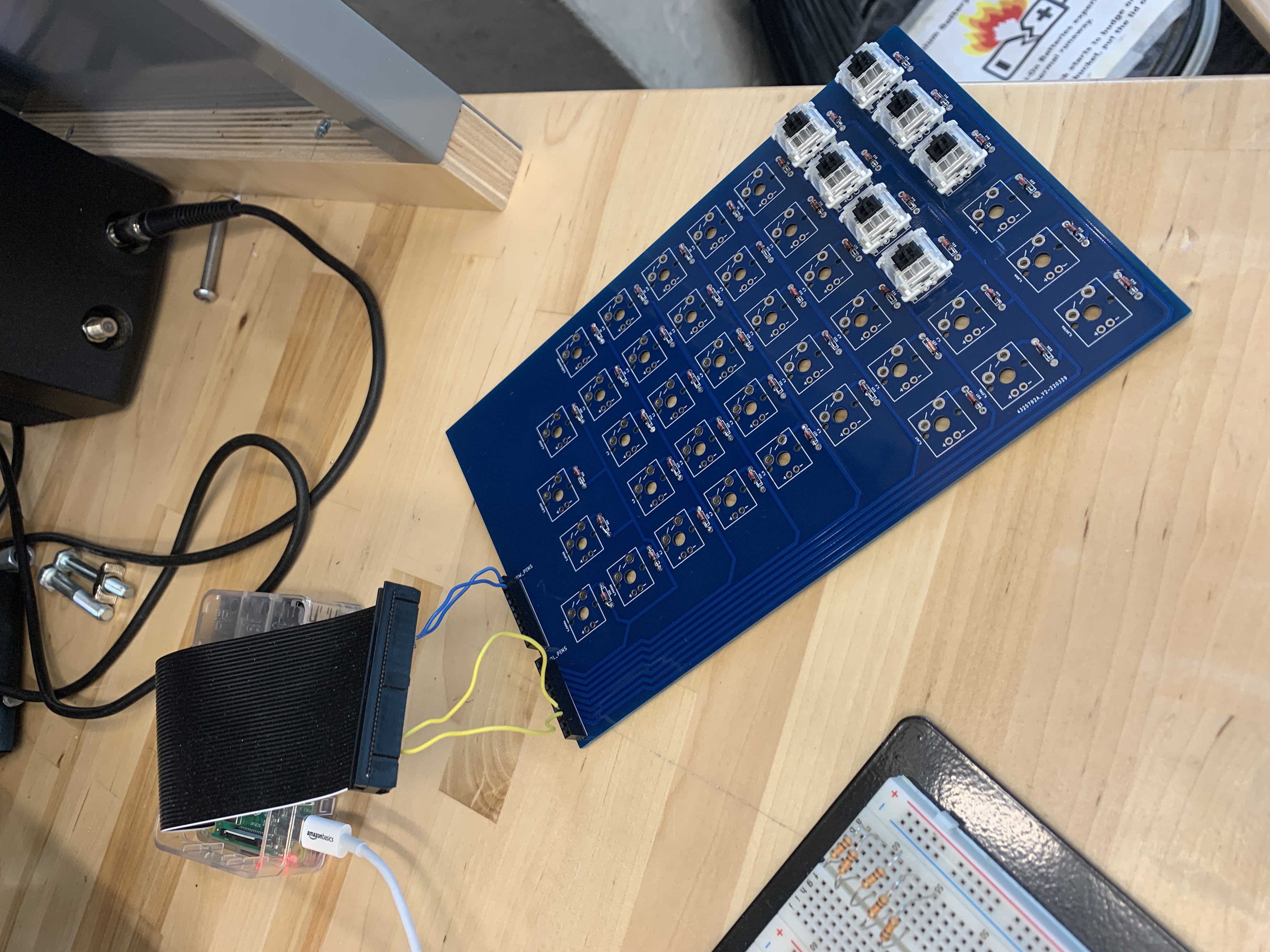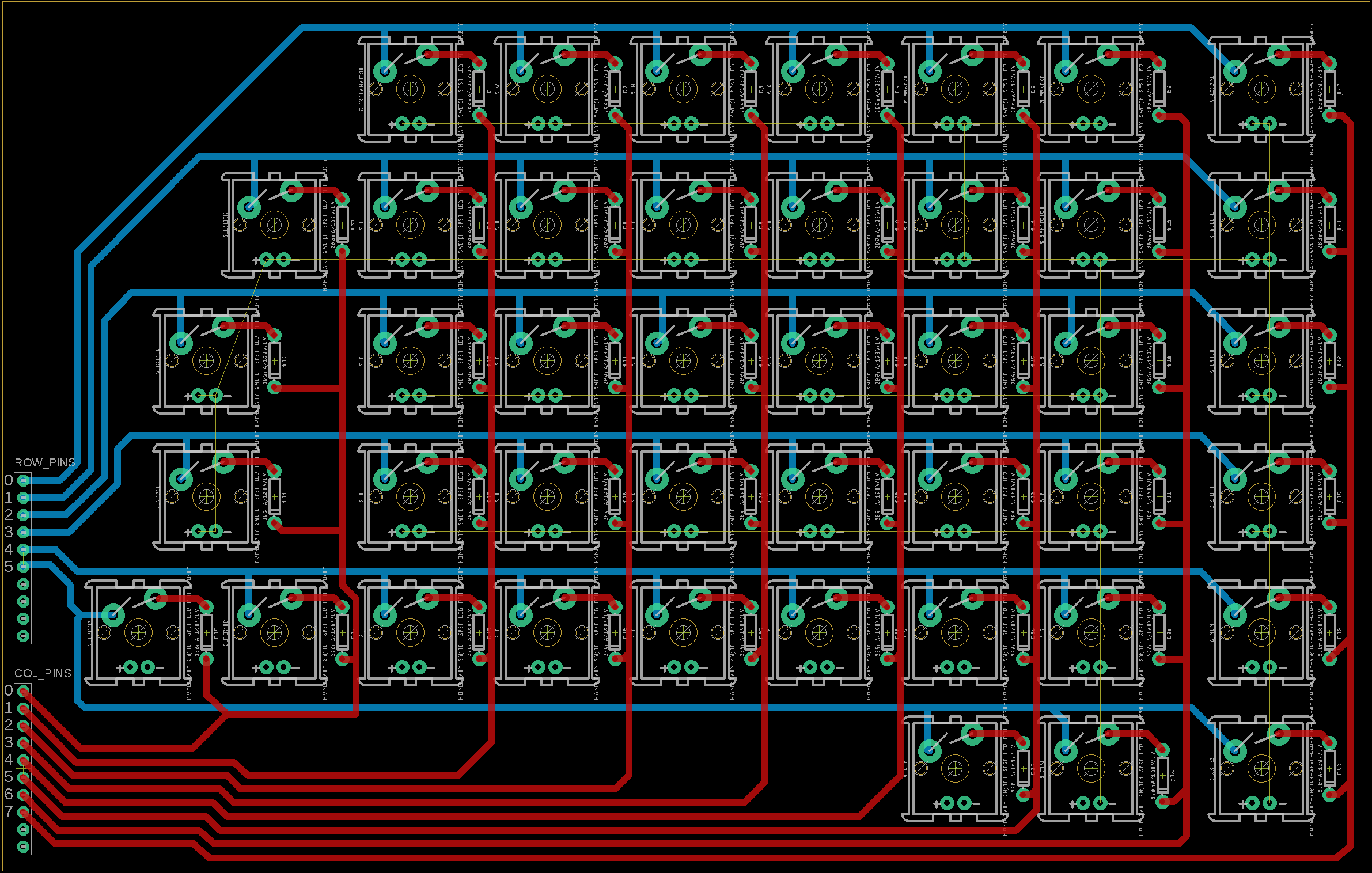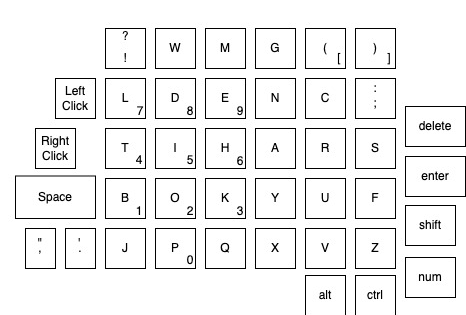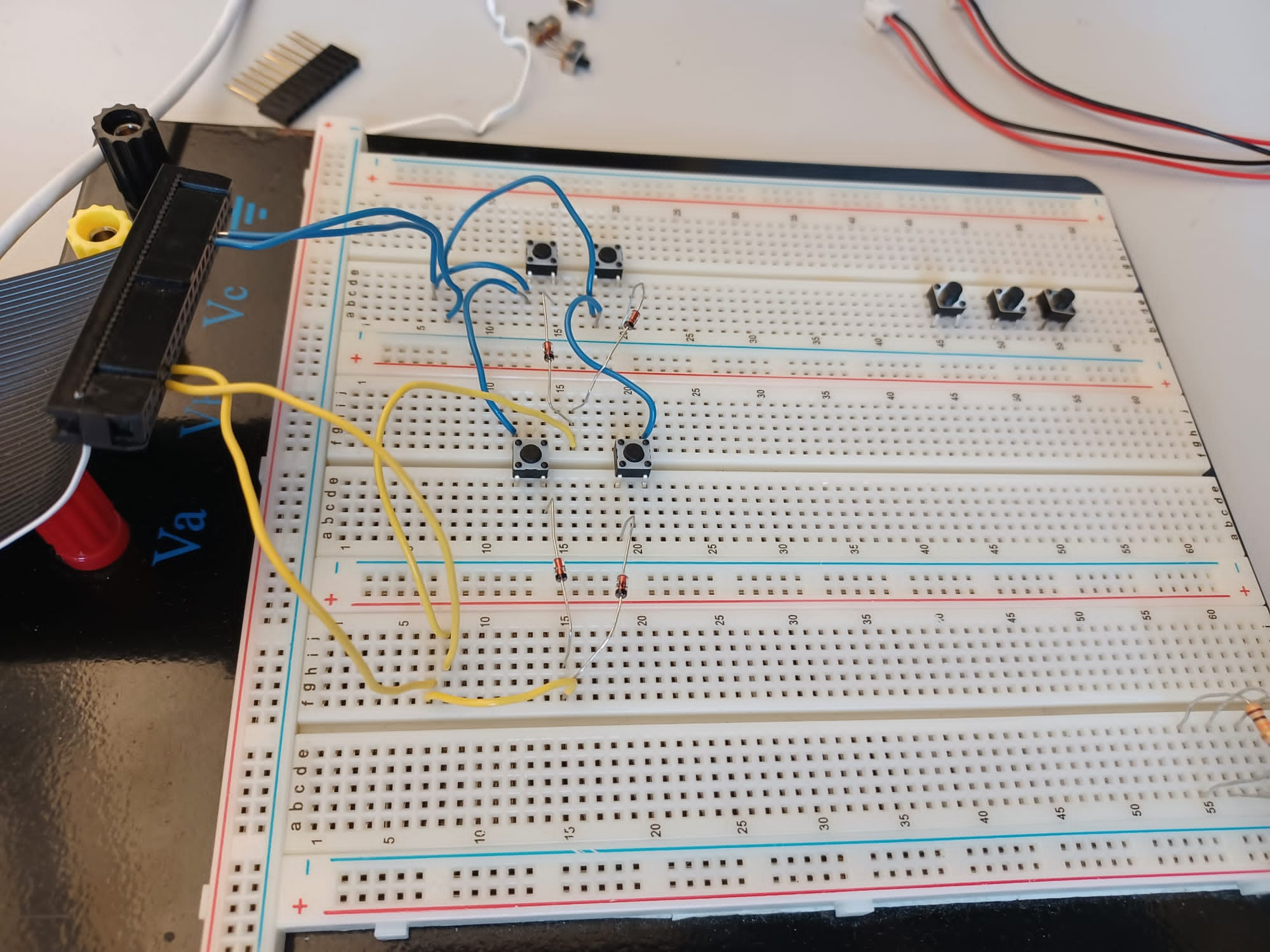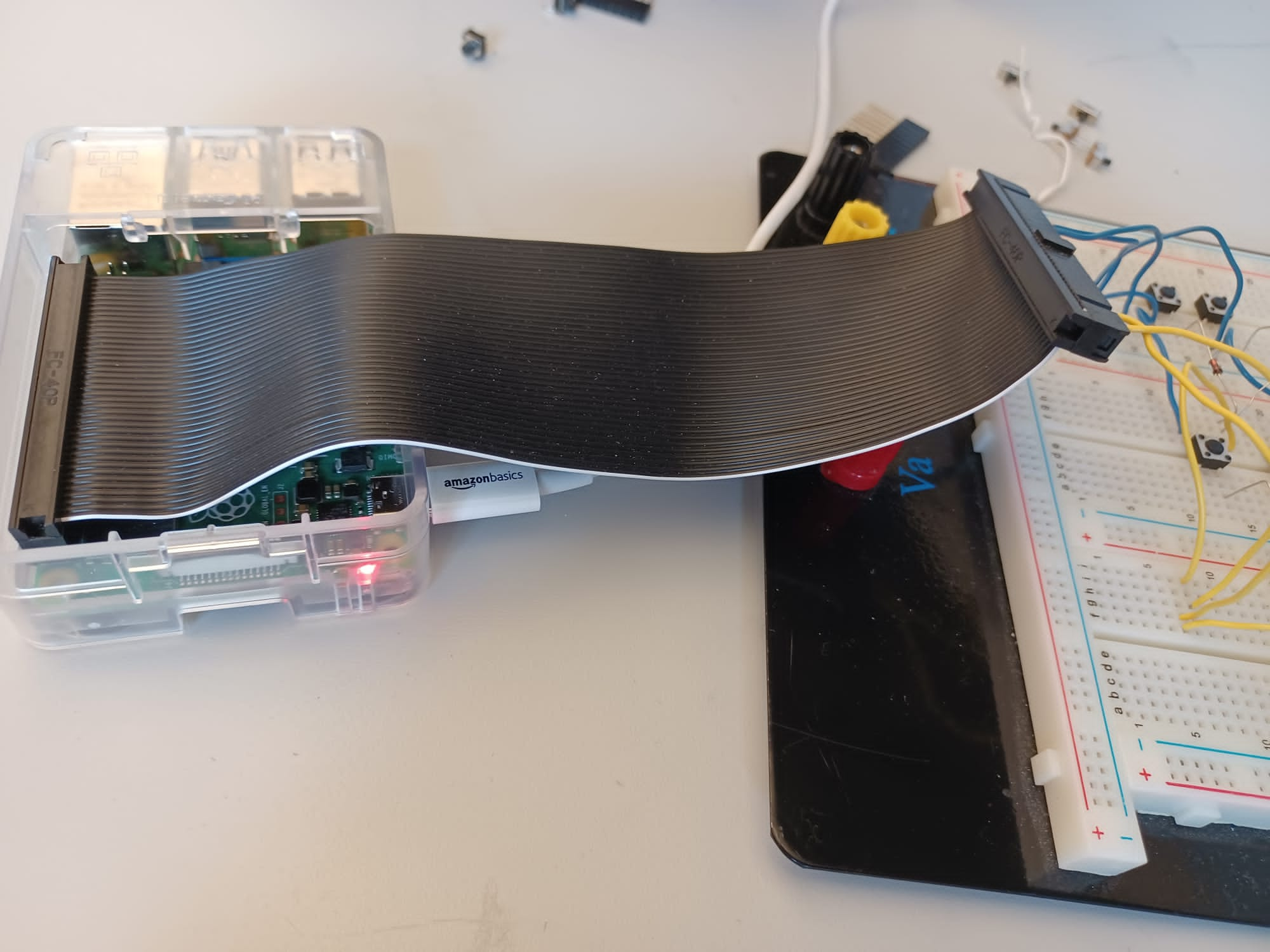We worked on the mouse on Monday.
My teammates are working on getting the pi to approve a mouse click, and mouse motions.
We’re looking into taking apart a mouse and then making a new chassis. I’m looking into other ways to operate a mouse with your foot. Actually, we’re now looking into joysticks.
I tried using my computer touchpad with my foot. I could move it, but it didn’t respond well to upward motions and I had trouble with fine movements. Lifting my leg for a long period of time also tired me. So we’re not going to use a touchpad.
In general, mouse sensitivity would have to be reduced, since our feet aren’t as precise as our fingers. We should also include the option to have a normal, hand-operated mouse as a backup. I guess that’s more of a number of USB ports than anything else.
I now think that a joystick is the best way to operate a mouse with your foot. The circle pad on the 3DS looks like the best, since it slides and is concave, but we can’t get a larger version.
Since we already know how to make buttons, we could do a d-pad, with four buttons.
Dance Dance Revolution pad, if smaller.
Since reducing mouse sensitivity would make mouse movement slower, I had thought that holding the stick/key/pad/whatever would gradually speed things up. Then I remembered that hold key presses were the most common error, so we shouldn’t do that.
On Wednesday, Jorge and I soldered the diodes to the board.