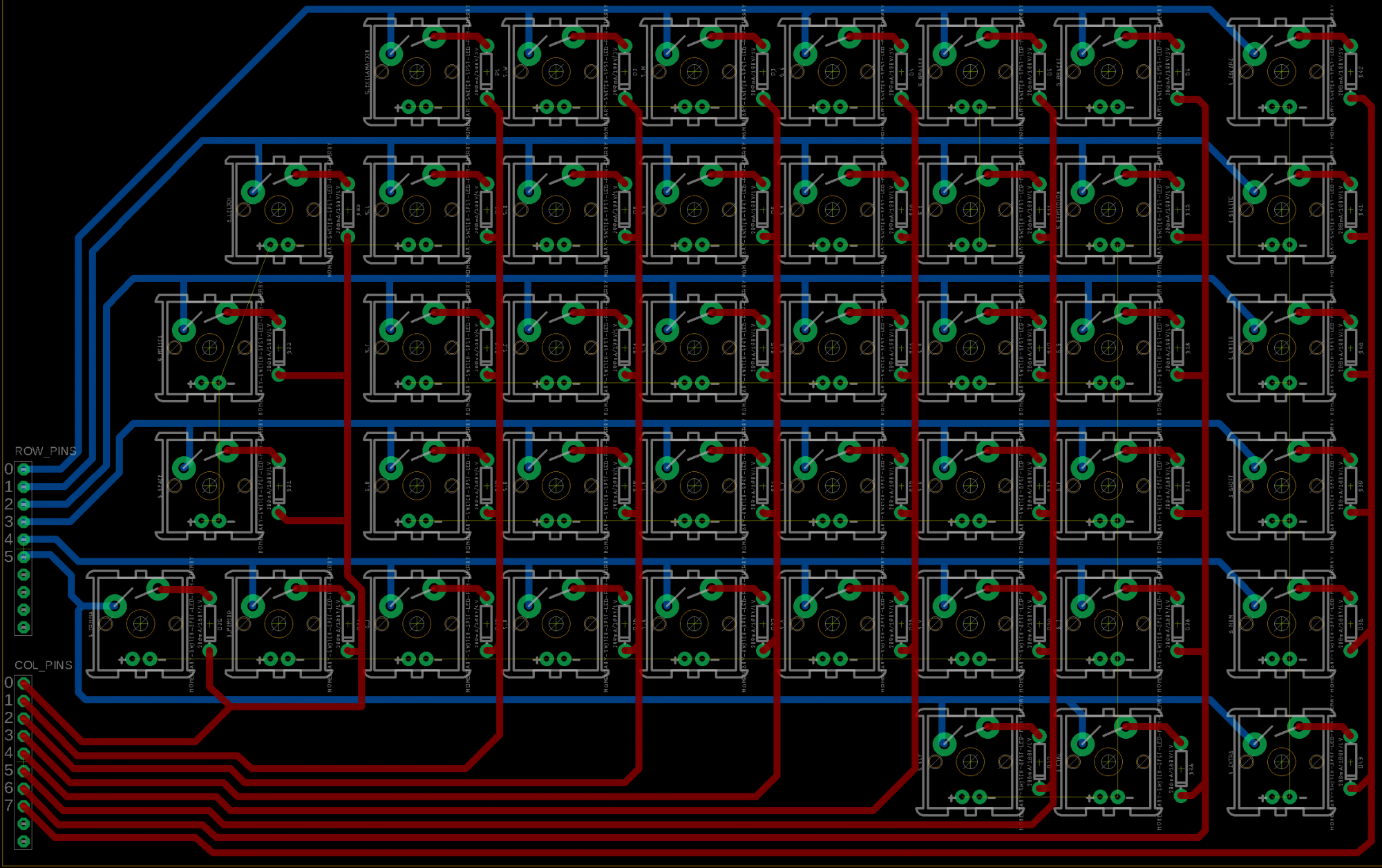This week I worked on setting up the keyboard emulation on the Raspberry Pi and helped with the design review paper.
Getting the Raspberry Pi to work as a keyboard was not very complex, but ended up being somewhat time consuming due to some details I was not aware of to start. The link I posted in my last report had all the material needed to figure it out however. The one oversight I had was that I had originally connected to the Raspberry Pi via ssh over USB, so some of the settings to enable that interfered with the settings to enable sending key presses over USB. Once I figured out the issue, running the setup script from the website I linked caused the following window to appear on my Mac:
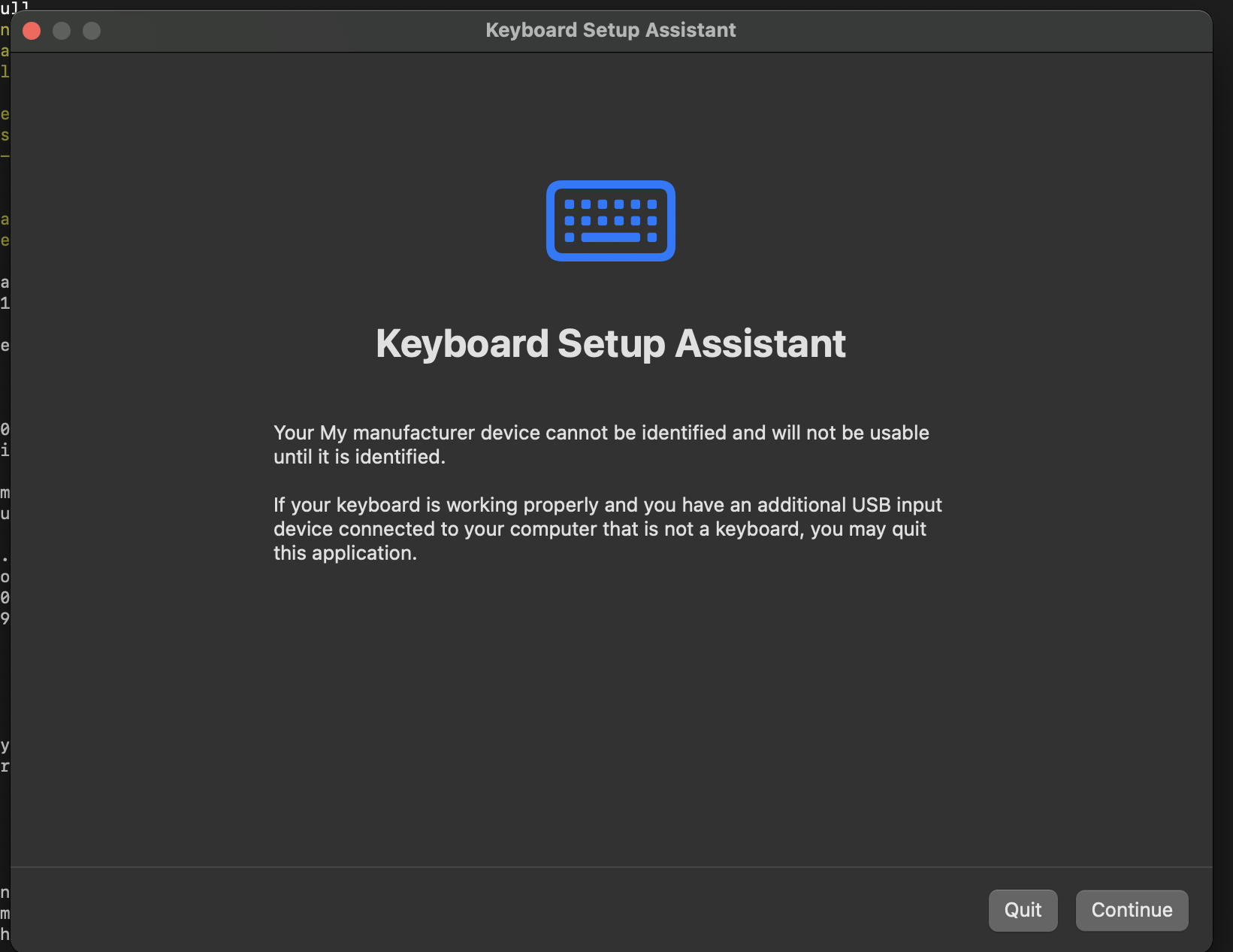
This means that my computer detected it as a standard keyboard, and sending key presses worked fine after clicking on “Quit”. With this done, writing the code for detecting GPIO pin changes and sending a keystroke to any host computer should be relatively straight forward.
With this done, I am still on schedule. I mentioned in my last report that I would also write the code for preliminary matrix scanning, but setting up emulating key presses was more involved than expected. However, writing the remaining code should be trivial now that the base functions have been shown to work. So, I’ll write the preliminary code that uses matrix scanning to detect and send key presses next week. Once this is done, the hardware will be the only thing left to complete for implementing a custom keyboard.