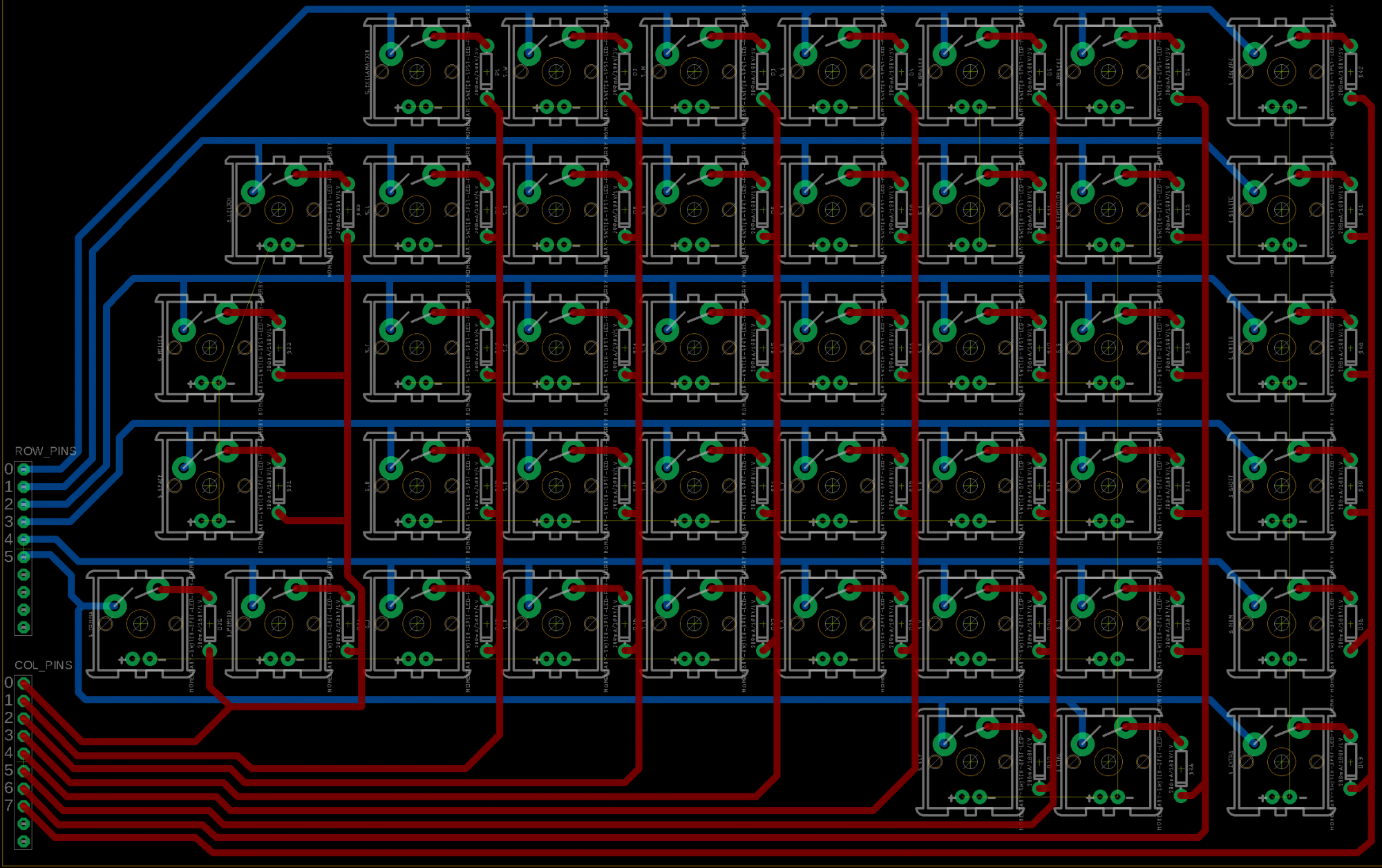This week I worked with my teammates to finish the design review presentation. I also started some testing with the Raspberry Pi to learn how to read and write to the GPIO pins. The gpiozero library that comes standard with Raspberry Pi OS provides all the functionality that will be needed for this. The following test script I made using Python was able to detect when pin 2 and ground were connected via a wire:
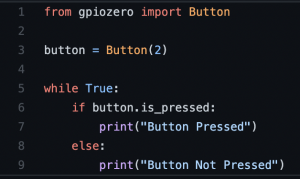
This means that the code for detecting whether or not a switch is pressed will be relatively simple once we have decided on a layout.
On the other hand, sending key inputs to a computer will be a bit more involved. According to this link , it appears that there is a gadget system in place on Linux that has the desired functionality.
Since we didn’t schedule the software to be started until after the design report was due, I am technically working ahead of schedule. The meeting we have scheduled with Professor Carrington isn’t until next week, so we are limited in certain areas that we can start working on. The software for communicating signals is independent of the feedback we will receive from that meeting, so I started work on it sooner.
For next week, I plan to write a preliminary script to handle matrix scanning from the GPIO pins. I also hope to nail down exactly what the process of sending key presses to a host computer will look like.