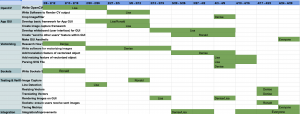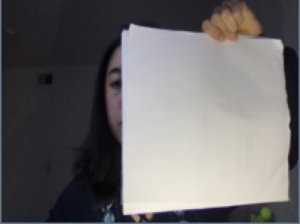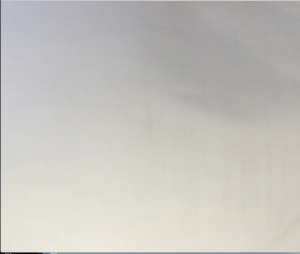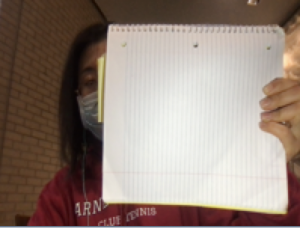This week I worked on integrating the image cropping code with the rest of the codebase and starting implementing an SVG writer to output the objects on the screen into lines in SVG format, such that modifications can be sent over sockets quicker, parsed through by our SVG parser, and also exported as an SVG file if needed. After our final demo I also began looking into HSL(hue, saturation, lightness) for line detection as opposed to greyscale, since HSL would be more robust against lines of varying widths and within shadows. Currently I am looking at an implementation similar to the one described here.
Next week I will be working on finishing the final poster, the final report as well as the SVG writer. If there is still time available I will implement HSL line detection as well.
Currently we seem to be on schedule but there is quite a bit of integration to be done.