This week I finished implementing the click track. I settled on creating the click track in python. To do this I used the playsound module and the sleep command to play a short .wav file after a delay based on the beats per measure.
This raised some issues however, as the sleep command is not very accurate. While testing, I found that the beats consistently had up to 150 ms of delay. To improve upon this, I created a separate clock which I could initialize to run based on the imputed tempo.

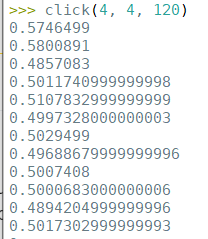
The meter/beats per measure dependent click track ui was much harder than I thought. I only knew some basic HTML going into this so it took a while to figure out how to fetch variables from other elements on the webpage. Even now I’m not so sure it’ll fit with the rest of the UI; since I’m unsure of the dimensions of our actual site, I made it out of <div>s. I’m a little behind right now, as I have yet to merge my code with the current version on the github, but I will get it done by or after our lab meeting on Monday (should I end up with questions), and thus will begin working on the track synchronization by then.
Our biggest concern is the networking aspect of our project. We are not too knowledgeable about networking, and as the concern was raised to us during the Design Review presentation, we aren’t too sure if our proposed socket solution will even meet our requirements.