Accomplishments this week
- Successfully deployed web app to AWS, the web app is now running at http://3.16.51.198/
- First create an account on AWS
- Choose the appropriate instance (I chose t3.large which costs $0.0832 per Hour, consists of 2 vCPUs and provides 8GiB memory)
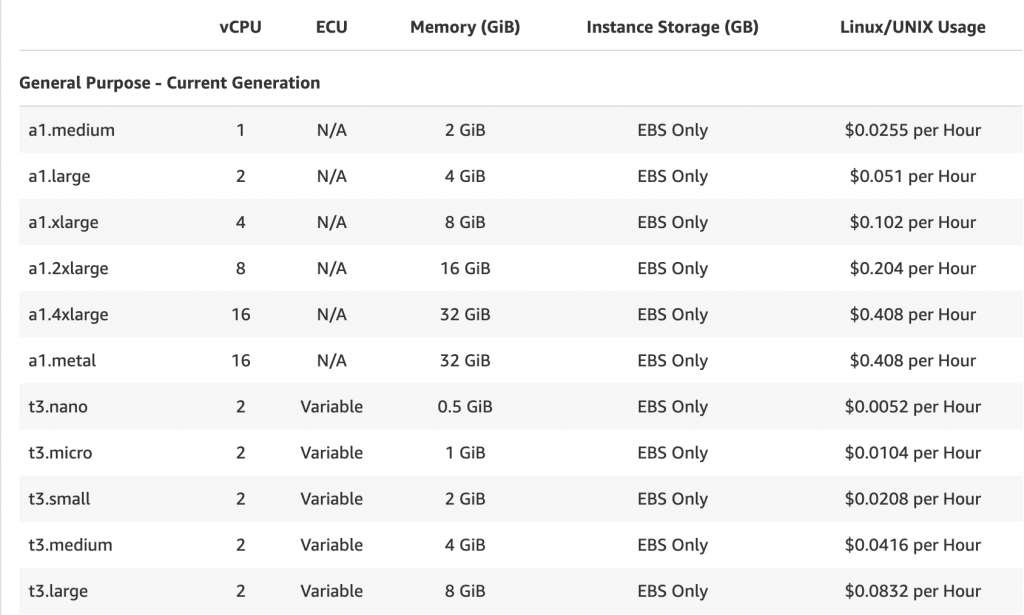
- Then, on the ec2 instance created, configure the port connection to be HTTP and allow open to port 80
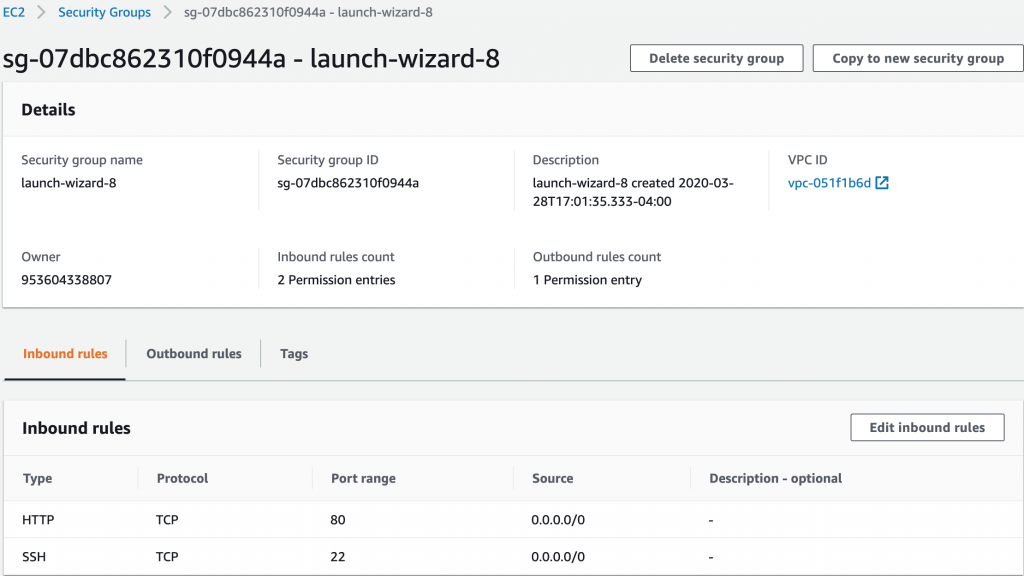
- Install python, pip and django on the instance and then reboot the instance
- Then git clone the team repository and install the application on the instance
- Install Apache HTTP Server so that we don’t need to run django runserver in order to display the web app on the ip
- Change configuration to configure Apache to serve static files
- Install and configure MySQL to store models, forms and static files, also it’s easier to query from SQL database and make modifications
- Added users and scores to SQL database
- Open the SQL shell

- The table currently consists of admin information, configurations and the models I created
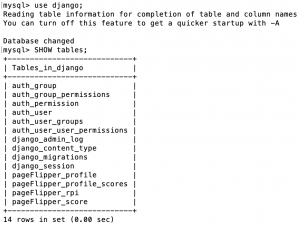
- To be able to use the website, we need to add dummy data for scores first, and then create an rpi for our hardware
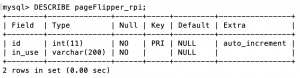
- For our rpi, it consists of two fields, an id field that indicates which hardware it is and an in_use field which shows whether a user is using the rpi
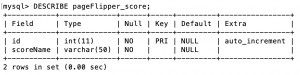
- Currently, scores also consist of only two fields, but next week, another field for file input will be added to it in order to store user-uploaded images and then to image parsing to get the title
Progress for schedule
- On schedule
Deliverables I hope to accomplish next week
- Be able to let users upload images and display correct score name on display page
0 Comments